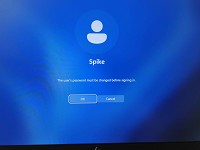I recently bought a used HP Elitebook 840 G8 Business Ultrabook 14" FHD. It has been working perfectly but kept getting this nagging message each time at start up to change my password Windows 11 pro which I set up originally for a local account.
Unfortunately I can't remember the password so I ignored it and eventually it locked me out, and when trying to change the password it needs my original password which I don't have.
Is it anything to do with HP Wolf security which is on the splash screen at the start. Is there a setting in the bios that I could change.