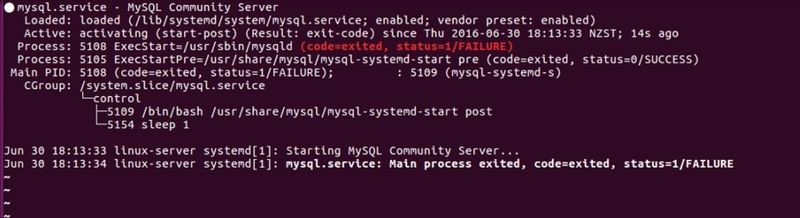Hi there
Before reinstalling Ubuntu 16.04 on my other laptop, I logged into phpmyadmin in hope that I would export (and then import after the reinstall) a database. However, that did not go to plan as when I tried to import the database it appears the file I saved is a html file, even though previous times I have done the same procedure and got a file which is importable.
I did have CrashPlan running on the laptop, and have the most recent files from /var/lib/mysql These include: ib_logfile0, ib_logfile1, ibdata1 and ibtmp1. I believe the databases tables and data are stored in .frm and .ibd files (and in addition a db.opt file).
Is there anyway to restore the database from the .frm and .ibd files (and perhaps copy over the ib_logfile etc)?
Any help much appreciated!
Stevie