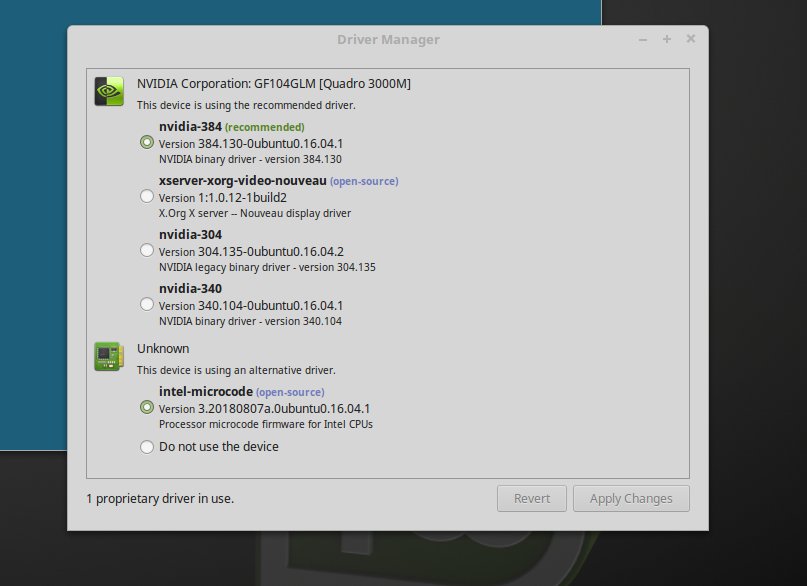How do device drivers work in Linux (particularly Linux Mint / Ubuntu, but I guess it's the same under other distros)? What I mean is, are you reliant on the device manufacturer making Linux drivers available and if they don't then you're stuck?
I'm thinking of getting an Intel NUC and I see that Intel make drivers available for Windows (graphic drivers, wifi drivers, etc). But Intel doesn't seem to make Linux drivers available.