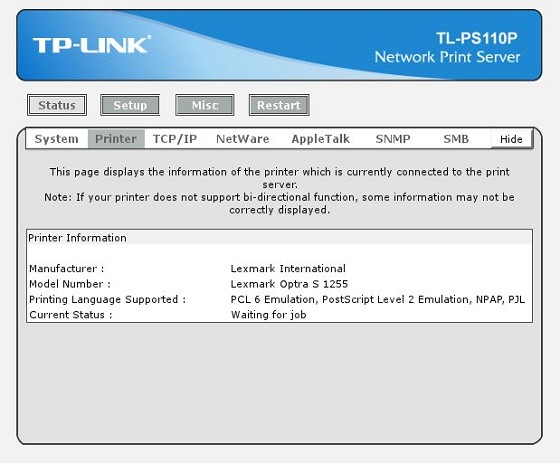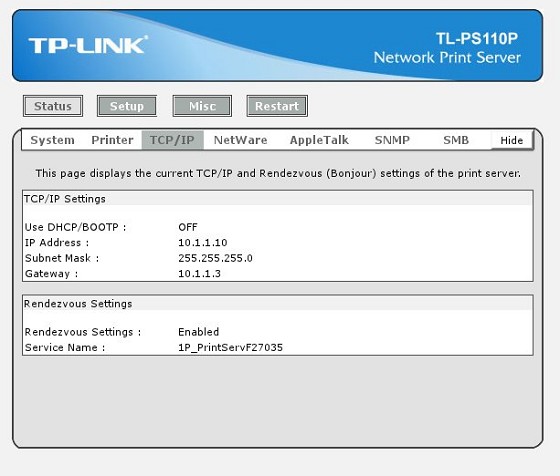I'm not great at networking stuff so I've probably missed something obvious, but I have a Lexmark Optra S printer. It has no ethernet connection but I want to hook it up to the network so the wife can use it rather using the obscenely expensive to run Canon Inkjet thing. So I got a TP-Link print server and hooked it up. And this is where it gets odd. I can ping the print server, I changed the ip address to match our subnet (10.0... etc, default was 192.168.etc) via my browser. But for some odd reason when I try to get the printer setup in YAST (I use OpenSuSE 11.4) it can't locate it. Anyone have any ideas?
Firewall is switched off.
Main machine has a fixed ip 10.1.1.3, print server is 10.1.1.4, samba is running.
Hair on right hand side of head is thin from scratching.
Cheers
Yo