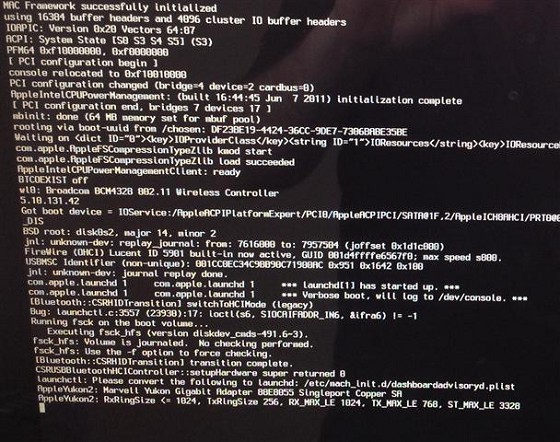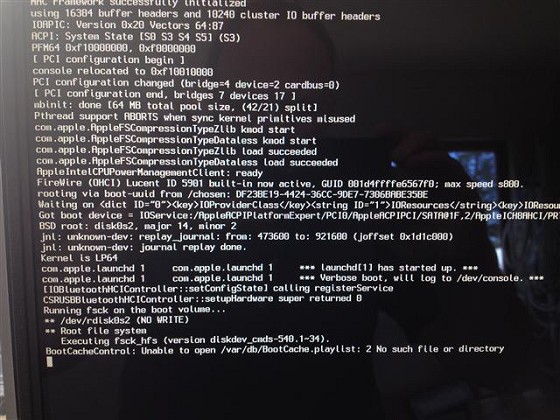Ok, my cousin has just bought me their mac which wont startup...all I get is a white screen, grey apple logo and a spinning wheel at the bottom.
i can get into single user mode ok but machine wont start in safemode though. the safemode progress line get to about 30% then just quits and goes back to the spinning wheel.
ive run fsck -fy on the drive (several times) and it found no errors, and ive run the disk utility from the OSX install DVD and that too found no problems. I've also run the Apple System Diagnostics disk and checked the HDD and it reports all A-OK. I verfied the permission and it fond a few permissions that had changed so i repaired those also but STILL NO BOOT!
I can boot from an Ubunutu Live CD and read the MAC HDD no problem.
I've found online theres a program called applejack but it looks like thats just a way to run the disk utility from single usermode and nothing more than ive tried already...
is it re-install time? can i copy their files to an external HDD before re-installing?
 #
#