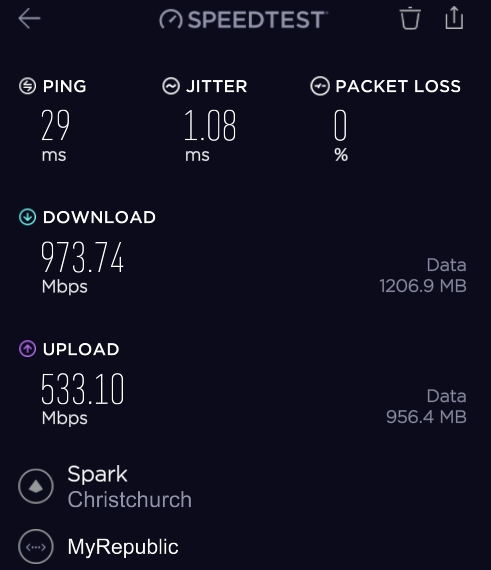I recently moved to MyRepublic's FibrePro plan 950Mbps/500Mbps. (from 100/20)
I ran the speedtest to all the ISPs I can find in Auckland and they are all showing my speed is 100Mbps/100Mbps.
The test was from my PC, CAT6 connected to ASUS AC87U router (GB upstream port), wired CAT5e and then to OTA. I have checked Chorus fibre map and it said my address can connect 1000Mbps.
I read something in GeekZone and some are saying that speedtest.net not necessary the best way to test the speed (layer 2 / layer 3 etc.), but
how would I know if I am not being ripped off by the ISP? How can I really test it?