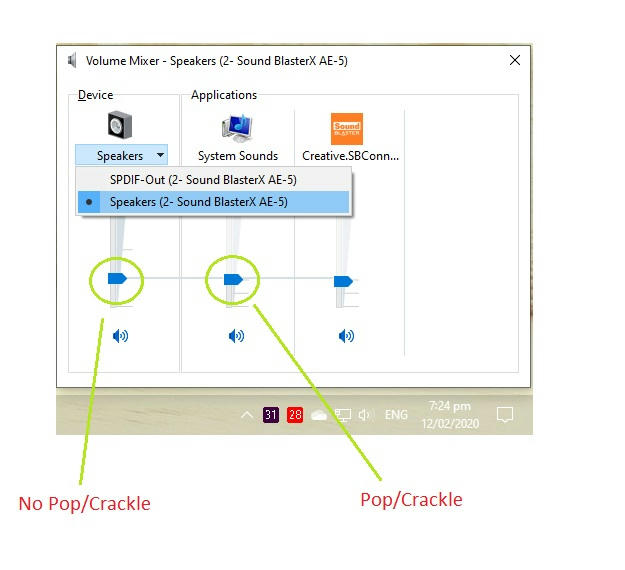Is anybody with Windows 1903 or 1909 experiencing loud crackle pops in their Windows sounds? When I go to control panel/sound/sounds tab and play back the Windows scheme .wav files I get loud pops on each file. It's most noticeable when repeatedly clicking the test button. I am trying to determine whether this is a sound issue with Windows or my machine. I have a notebook with Win 10 1803 installed and there no pops at all. I have freshly installed Windows 10 1909 today and the popping is still there. It is there with the motherboard's sound card, my Sound Blaster sound card and the Nvidia HD audio through my monitor speakers.
There is some talk of popping sound being an issue since Win 10 1903 was released but I can't find anything official. Does anybody know if this is indeed a sound issue with the latest Windows 10? It would be very helpful to hear from other users, pulling this machine apart for naught is no fun...