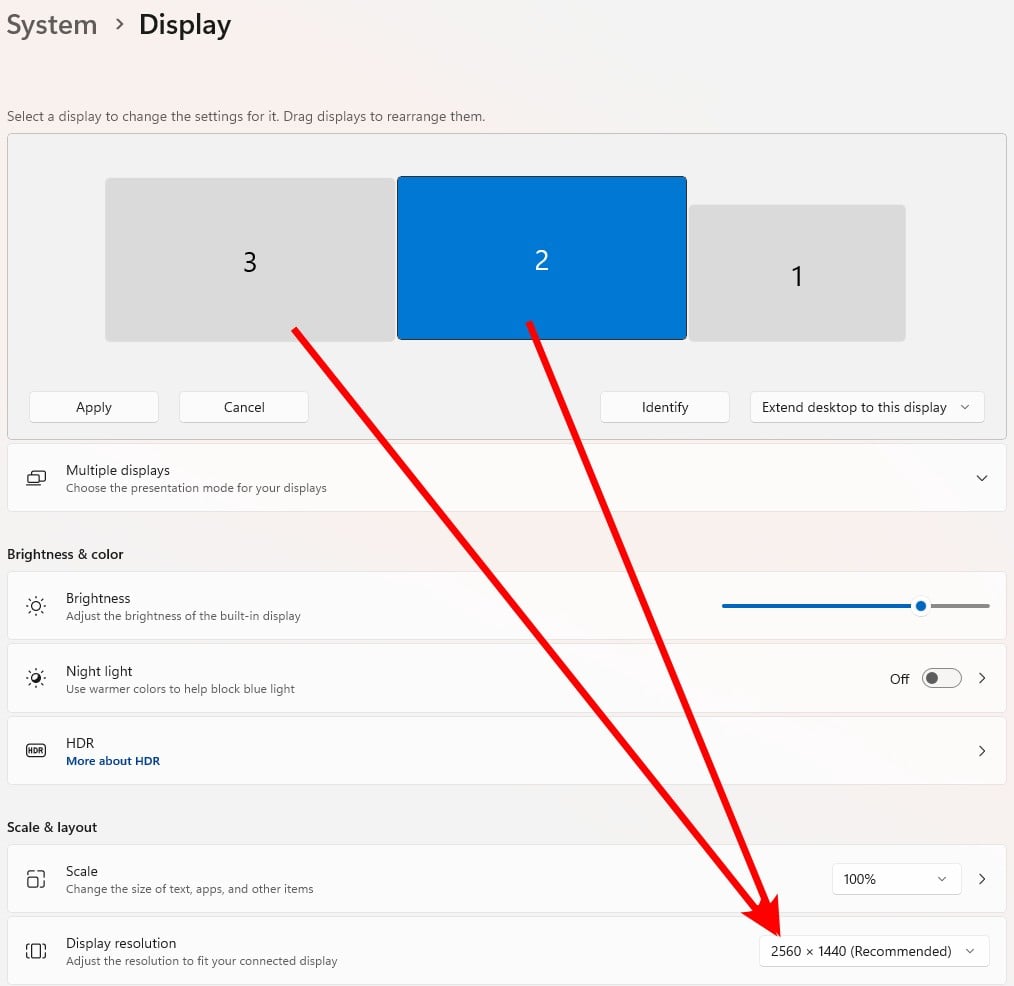I currently run 2 24" FHD/1080p monitors.
Lately I've been thinking about going up a step resolution wise, to 2560x1440 (QHD).
4K/UHD seems overkill, especially pricewise.
I do a lot of charting and diagramming and find that 1080p means a lot of zooming in and out and scrolling up down left right.
It would be great to get more on screen.
I would be interested in your views as to whether QHD is waste of time on 24", or if 27" is better.
Presuming of course that my graphics card supports QHD.
Its an ASUS GeForce GTX 1650 Super TUF Gaming Graphics Card. That is all that is on the invoice, purchased August 2020.
How about that, my pc turns 4 this month. Time flies.
EDIT ADD: Specs for graphics card say Digital Max Resolution 7680x4320. Is that the combined resolution of all attached monitors? So 2 QHD would be 5120x2880?