Hi Just installed a micro SD card to this phone but cannot see how to use it or format it or anything !
I'm wanting to use it as a flash drive to transfer files between PCs.
Thanks for any help
|
|
|
Please support Geekzone by subscribing, or using one of our referral links: Quic Broadband (free setup code: R587125ERQ6VE) | Samsung | AliExpress | Wise | Sharesies | Hatch | GoodSync
ADKM: I've heard from the phone company who say the reason it won't work work is because the micro SD card is Class 10, and the phone is compatible with Class 2. Does anyone know what these classes mean ?
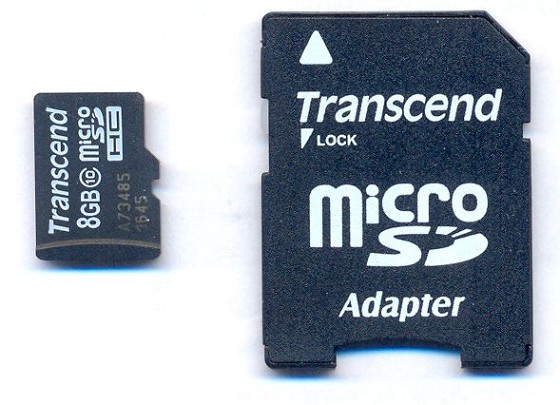
Inphinity: Being SDHC, you'll need an SDHC-compatible card reader. Most you'll find these days are (it's required to support SD devices >16GB), but some older (or $2shop-style) readers aren't.
That said, HTC's spec sheet says the Snap supports SD 2.0, which includes SDHC up to 16GB - which leads back to a potentially faulty SD card.
|
|
|
