
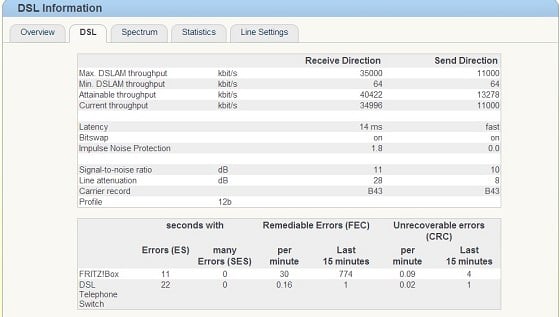

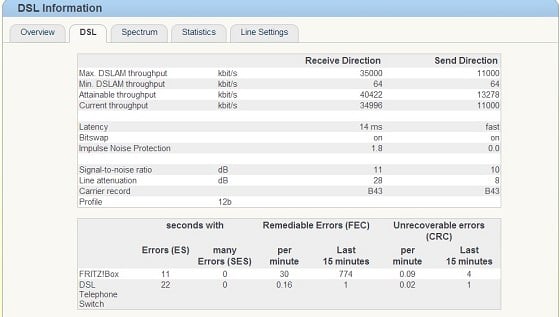
|
|
johnr: Where was that speedtest done to?
"I was born not knowing and have had only a little time to change that here and there." | Octopus Energy | Sharesies
- Richard Feynman
Michael Murphy | https://murfy.nz
Referral Links: Quic Broadband (use R122101E7CV7Q for free setup)
Are you happy with what you get from Geekzone? Please consider supporting us by subscribing.
Opinions are my own and not the views of my employer.
"I was born not knowing and have had only a little time to change that here and there." | Octopus Energy | Sharesies
- Richard Feynman
|
|
