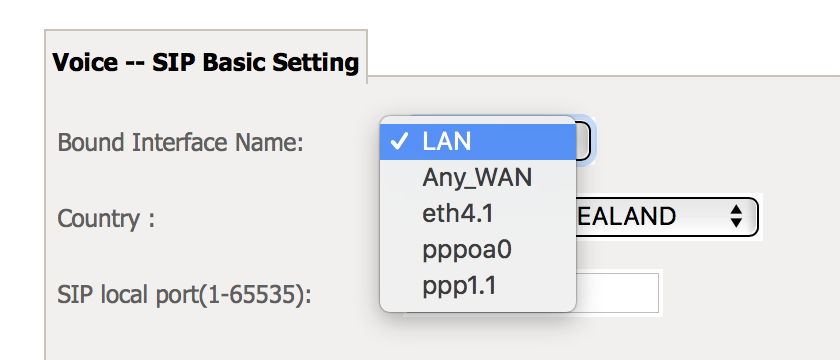I got a Netcomm NF18ACV from Slingshot with landline function enabled and an Edgerouter Lite.
If I was to use the routing function of my Edgerouter while keeping the NF18ACV for switching and VOIP, can someone tell me how to set up the NF18ACV modem?
* the Edgerouter is working fine by itself even with the NF18ACV behind it as a switch, but the telephone port isn't working in this setup.
Many thanks