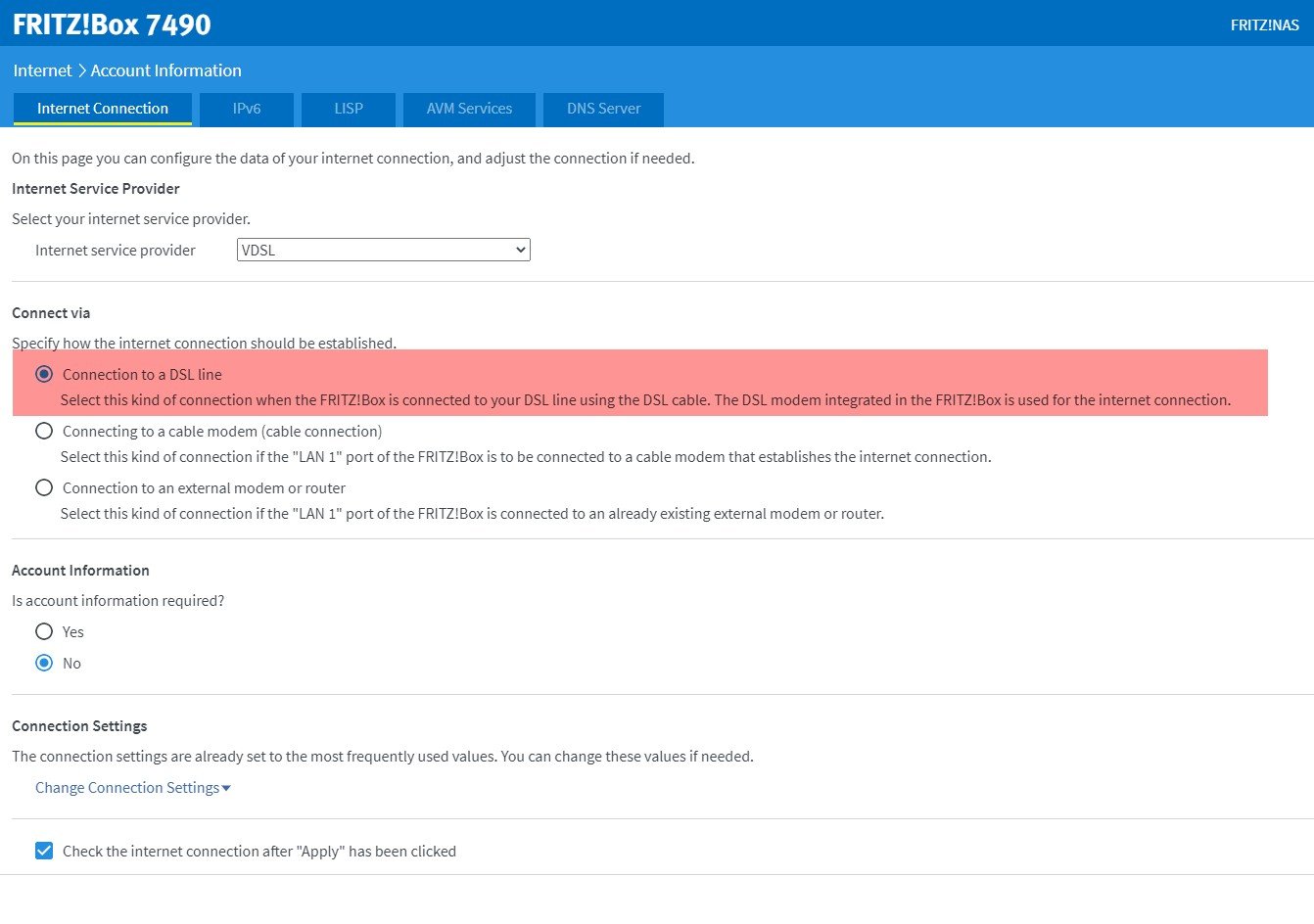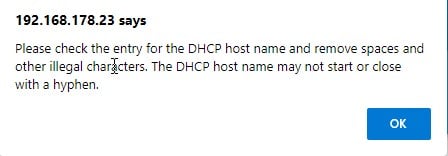Good evening all,
Have moved recently, bigger house came with some Wi-Fi issues.
Because of a Chorus muck-up, 2Degrees ended up sending us a new Fritz!Box 7530 router as a troubleshooting step, so we now have this and our existing Fritz!Box 7490.
I had heard about their handy mesh capability so configured it as follows:
- Mesh Master = 7530 (also modem)
- Mesh Repeater = 7490
- Upgraded Firmware on each to latest (07.29) which enabled LAN backhaul on the mesh.
- "This FRITZ!Box is a network device (IP client) in the home network of a different router. It receives an IP address from the router." selected on the 7490 per the instructions on the Fritz! support site.
When it is working, it is great, but every 12-18 hours the 7490 will stop being a mesh repeater. Devices connected to it seem to stop getting an internal IP (our Sony TV reported "Connected no Internet" but with a Wi-Fi that was our external one). The Repeater appears in the device list in the Master, but is not able to be connected to.
Power cycling the 7490 resolves the issue, and it appears as a Mesh Repeater again. Unfortunately it seems to also reset the system log so I can't get anything meaningful from there.
Have been through the troubleshooting on the Fritz! support site, and was hoping that someone else had seen this issue before I give up and look at Orbi or similar dedicated mesh setup.
We are on VDSL currently if that gives a clue by any chance.
Cheers