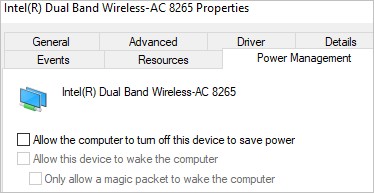I always shutdown my NUC (2017, i5, Wifi: Intel-AC 8265). I am retired and so look after my electricity usage.
Here are my Wifi 'fast.com' speeds:

and immediately after a run:
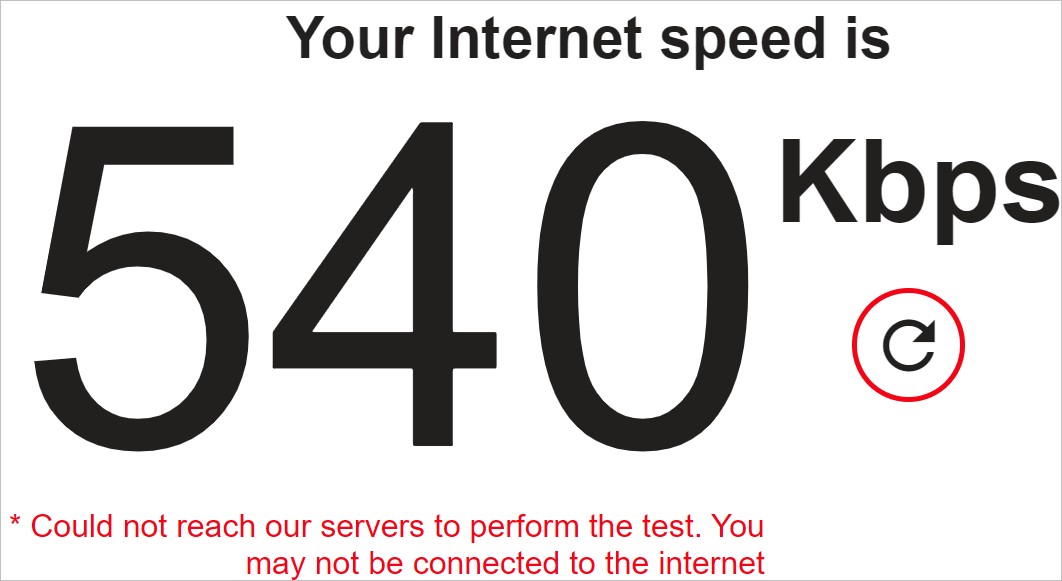
Sometimes, after startup, the download speed is a lot worse.
I disconnect from my only SSID and re-connect, and it is better:
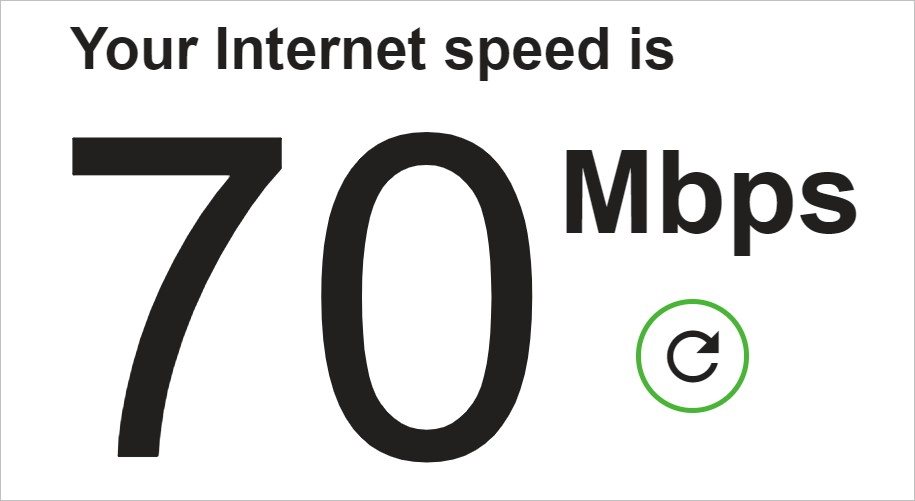
I am on a Spark 300/100 plan. The NUC is on a Study desk, virtually immediately above a Grandstream GWN7610 in the Study (ethernet wired to a GWN7062 Router). I have 3 x GWN7610 Grandstream AP's and all have been rebooted (plus the GWN7062).
But the NUC has NOT connected to the Study Access Point, but to a GWN7610 in Mesh mode (it's not too far away but has to get through 2 gib walls).
I don't know how to control which AP, a device will connect to. The screenshot is after I disconnected and then reconnected.
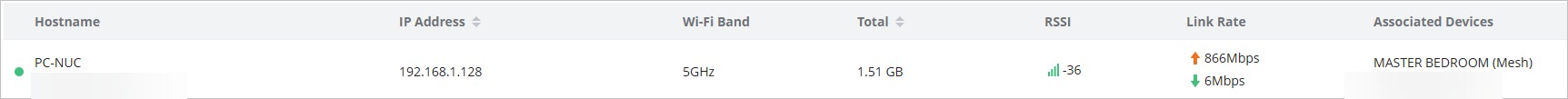
My issue has been going on now for several months.
But to be honest, the NUC 'Intel NUC BOXNUC7i5BNH' (Windows 10 Pro) has never been 'brilliant'. I just need it to keep going for a bit longer.
I have tried all-sorts of 'tweaks', plus I have reinstalled Windows 10 at least 3 times or deleted the driver and re-installed.