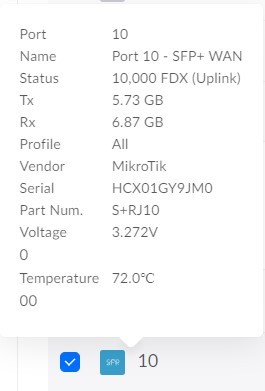I have a UDM Pro that's been running on MyRepublic 1g fibre connection no issues for sometime now. Have upgraded to Hyperfibre, and Chorus installed a nice shiny new black Nokia ONT (model number XS-250WX-A)
Whilst I was waiting for my MikroTik RJ45 SFP+ 10/100/1000M 2.5G/5G/10G copper module to arrive, I utilised the Lan1 connection at the ONT into port 9 on the UDM. Everything worked fine on 1g connection.
I took delivery of the MikroTik SFP+ module yesterday and installed it this morning. Updated Port 10 on the UDM to match the Port 9 settings, but changing speed from Auto to 10Gbps as recommended on a Unifi forums post.
Moved from port 9 to port 10 on the UDM. Activity lights showed on the port 10 10g SFP+ connection at the UDM end, so far so good. Checked and had internet connection.
Then I moved the plug at the ONT end from Lan1 to the Lan10g connection. Internet connection dropped and didn't come back up. Lan10g activity light on the ONT was a slow blinking for about 1 minute then no light at all. No activity lights at the SFP+ module. And the UDM reported “plug in cable”. Restart UDM. Wait to come back up. No change.
Moved ONT cable back to Lan1. Internet connection came back up, so left it there running on 1g connection.
What am I missing? We recently had the rack fully recabled by our AV guys, and I'm told the network cable from the ONT into the rack is Cat6 but maybe its not, and maybe that's what's causing the issues?
Below is the Port 10 summary. I also have a Unifi USW-Pro-48 PoE switch connected to the UDM Port 11 via SFP+ link
Hopefully its something easy I've overlooked and someone can point me in the right direction?
Let me know if I've missed any key details in the above and I'll endeavour to fill in the blanks as best I can.