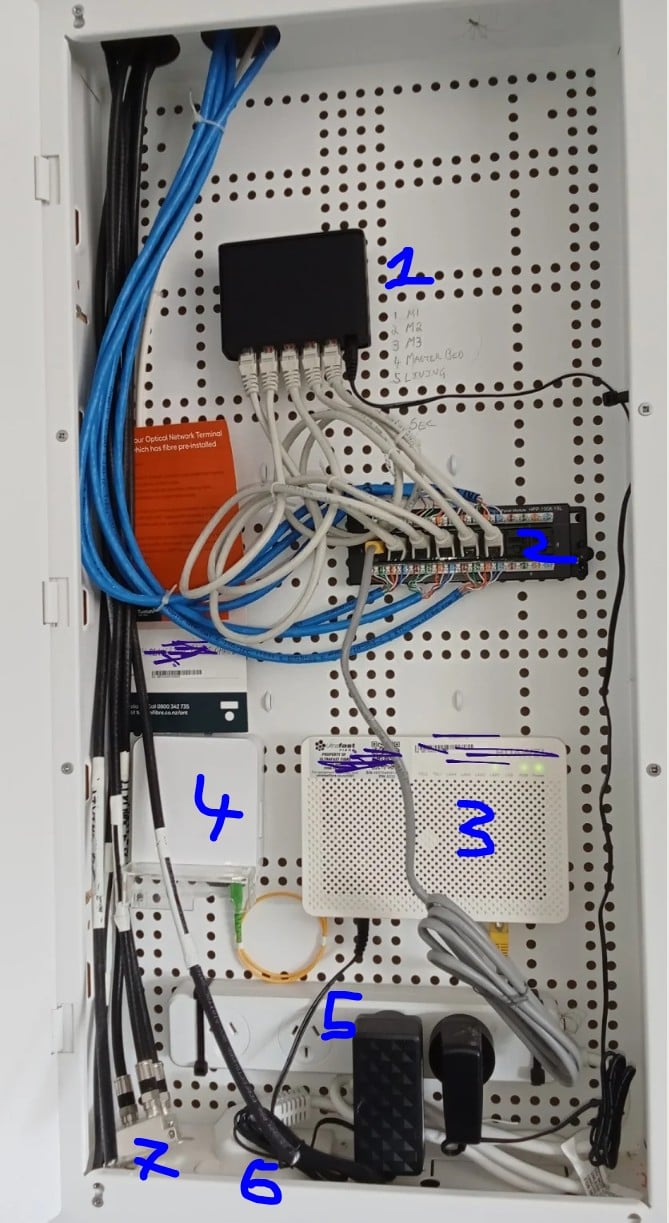I'm new here, hopefully it's the right place to ask!
Been trying to figure out what is going on in my mum's fibre cupboard, I had noticed a click sound coming from there last few times I walked past so had a look inside.
I'm struggling to understand what it's all needed for - a 3bed average new build home, 1-2 people max using internet day to day.
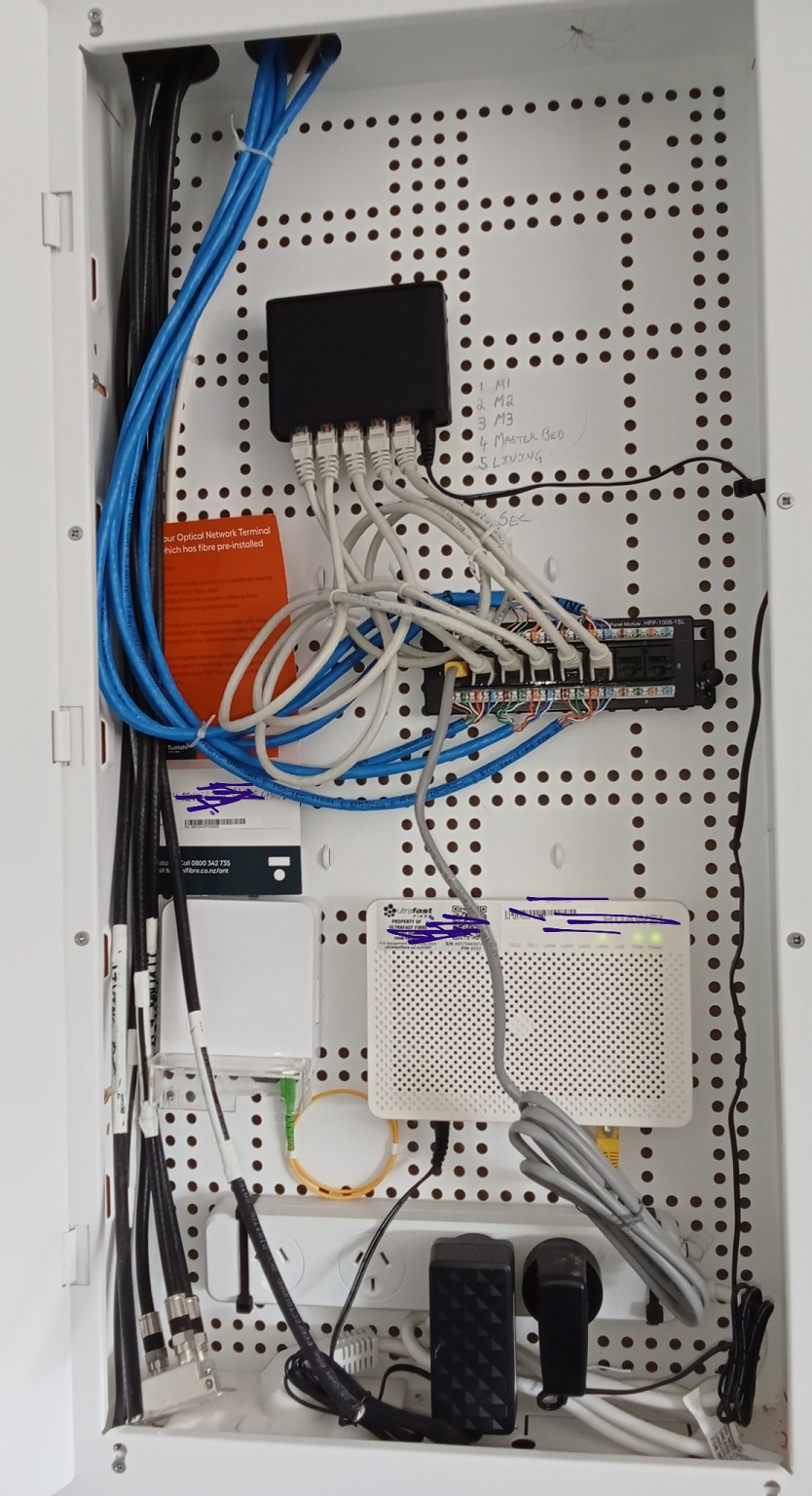
There's a separate modem in the study, hikvision cameras X2 outdoor, alarm system, 5 alarm sensors indoor. Tv in lounge, computer for cameras in study, tv in bedroom, 2 laptops used occfew hours a day.
I originally thought the 1-5 numbering written on the wall was indicating the indoor sensors, but not the case?
The black Edisys Gigabyte at the top , only #1 and 5 are lit up, are 2-4 not working?
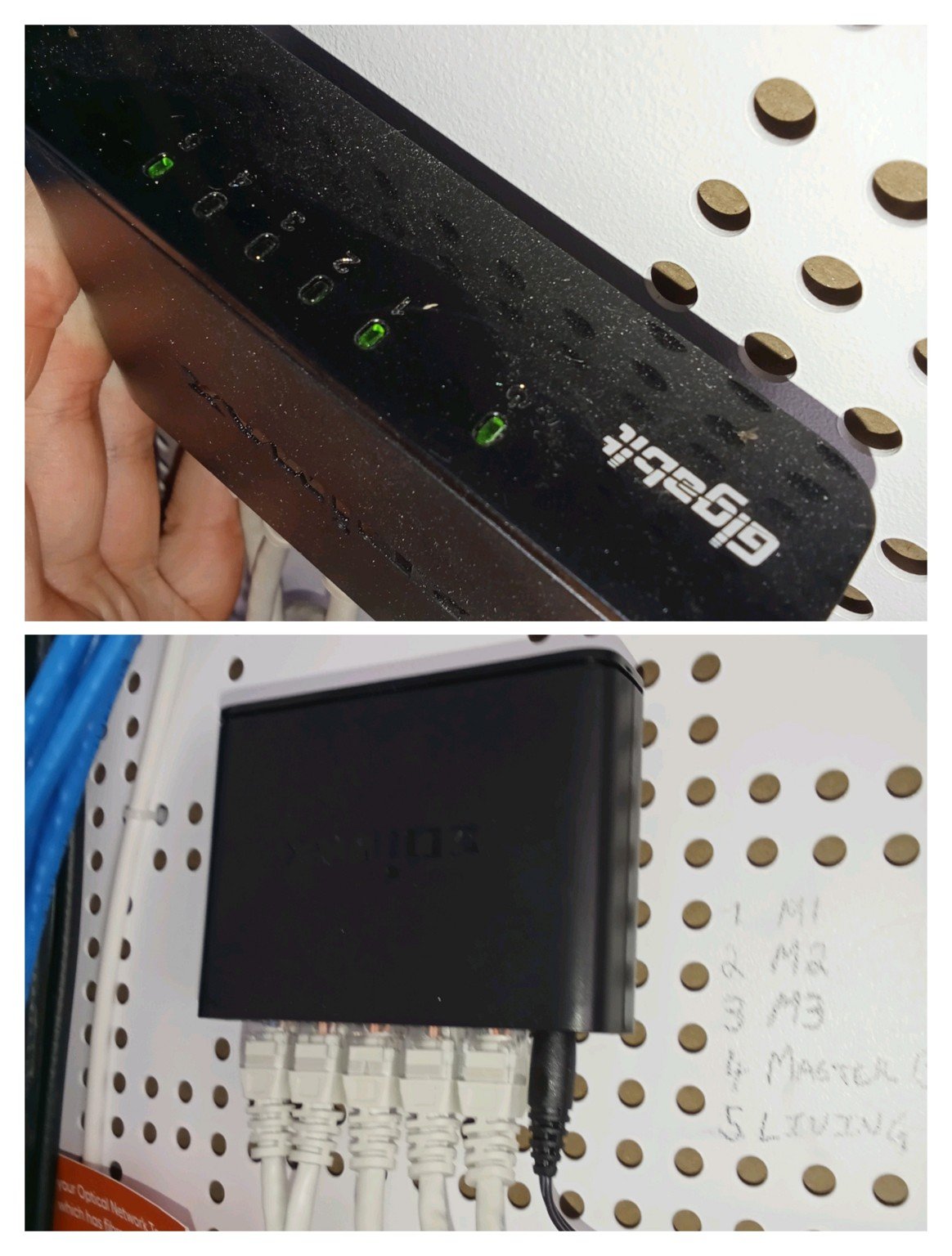
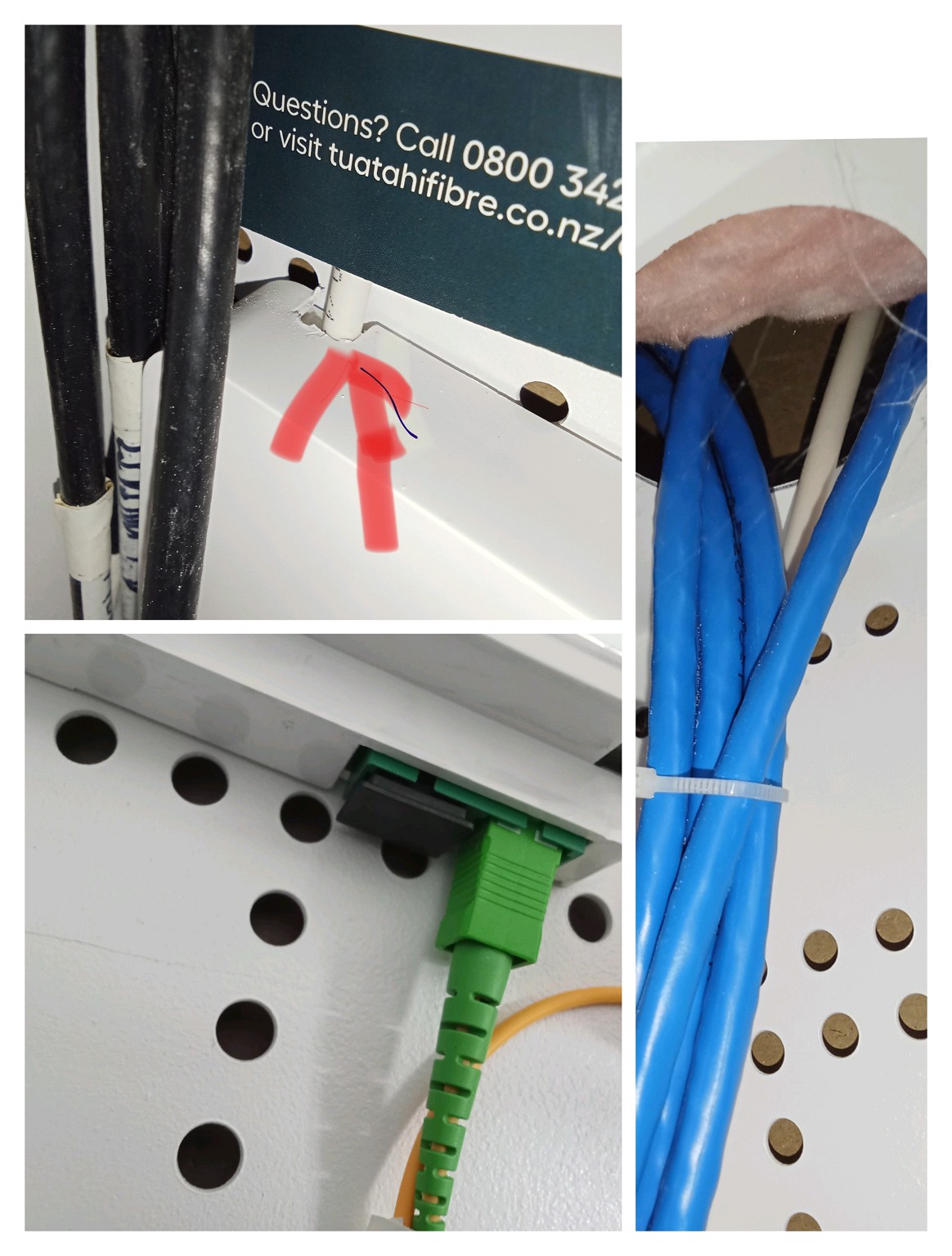
There is a hole cut out of the terminal box and a white cable hidden behind the info card, going to the ceiling, why have another cable if it's a terminal box?
I'm not really sure on the purpose of the patch panel and the Edisys box, is everything really necessary? Or anything can be done more efficiently?
A brief run down on what does what would be most appreciated but any advice is also 😊
Oh almost forgot, there's been an extra couple of WiFi networks with strong signal in the house, not belonging to mum, so if there's any clues about that would be great to know! Merci