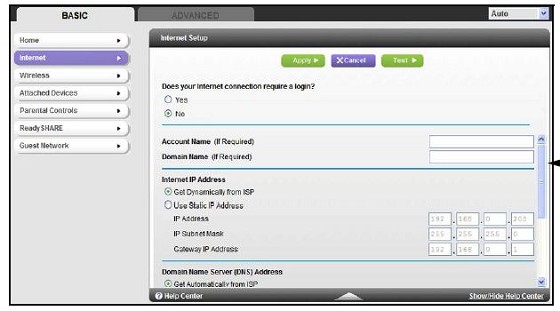I've read the V120 manual time and again, Google searched and read all the forum postings etc but can't for the life of me get the V120 working in fully bridged mode ..... or at least I assume I can't as I can still access the setup web page when the V120 is behind a Netgear WNDR 4500 router ... which I don't think I should be able to if fully bridged.
My ISP is Telecom NZ and my settings are:
PPPoE/PPPoA Client Enabled
VPI 0
VCI 100
Encapsulation VC MUX
Protocol PPPoA
Modulation Multimode
User name ********
Password ********
PPP Authentication PAP or CHAP
PPPoE Pass Through Box checked
I then power cycle the whole system in order: modem / router / iMac ......
... but all I get is that there's no internet connection.
Perhaps I shouldn't worry as I seem to otherwise get a good connection, good speeds etc but having read so much about the fabled V120 fully bridged mode for which presumably there's some technical benefit (exactly what is the benefit?) it would be good to get it properly configured.
Is anyone able to help on this?