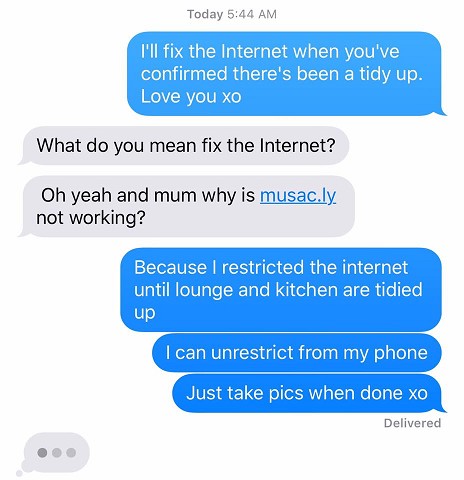Hey Everyone,
So looks like Google WiFi isn't going to work with NZ, but I'm looking at a router with the following features:
- QoS. I want to be able to restrict the speed of networks to certain devices (e.g Kids phones, laptops).
- Parental Controls. Disable internet access during certain times (e.g after 10pm or at dinner time).
- (Does not have to have, but bonus if it does!) Limitation of WiFi to e.g 2GB of Usage per month.
Was recommended the Netgear Nighthawk. Any other suggestions for a lower price?
Cheers