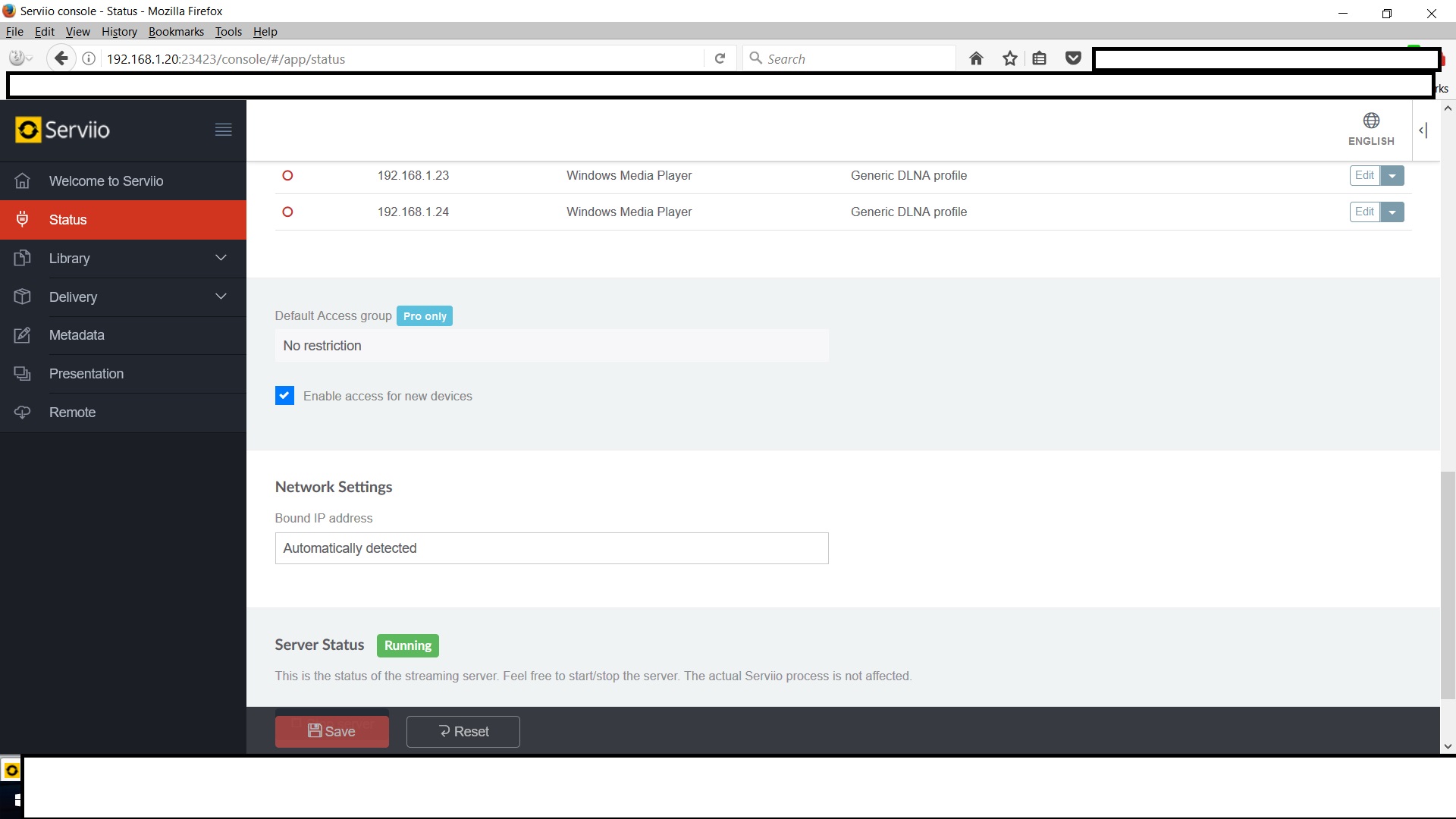Hi there
I've had a lot of help on a previous post regarding DLNA connectivity, and it has been suggested that I should post a new topic regarding Serviio.
The main problem is that although I can see my server through my Panasonic Bluray player, and can even drill down to see the files I want to play - hitting the play button leaves me with a 'cannot play' message.
A couple of the awesome guys trying to help me in the previous post suggested I try Serviio as my media server, which I have done. Same problem with 'cannot play' when trying to stream the file through my bluray, but even worse, when I try to look at files in Serviio through another laptop (client) the message there is 'There are no items in this library'. There are several files in that library, however.
Incidentally, when accessing Serviio (on my laptop as server) from husband's laptop (client), Serviio opens in Windows Media Player - don't know if that means anything?
When I access Serviio from the client by using the ip address, the client can stream away just fine.
All Bluray connectivity tests 'pass'.
Things I've tried:
* Turned off (temporarily) both Firewall and Security program. Still no difference so presumably nothing to do with either of these blocking connectivity.
* Wondering if the problem could be due to incorrect pathways, I set up a file for test videos in the C Drive C:\testVids Still no luck
Would anyone have any ideas please?
Thanks in advance