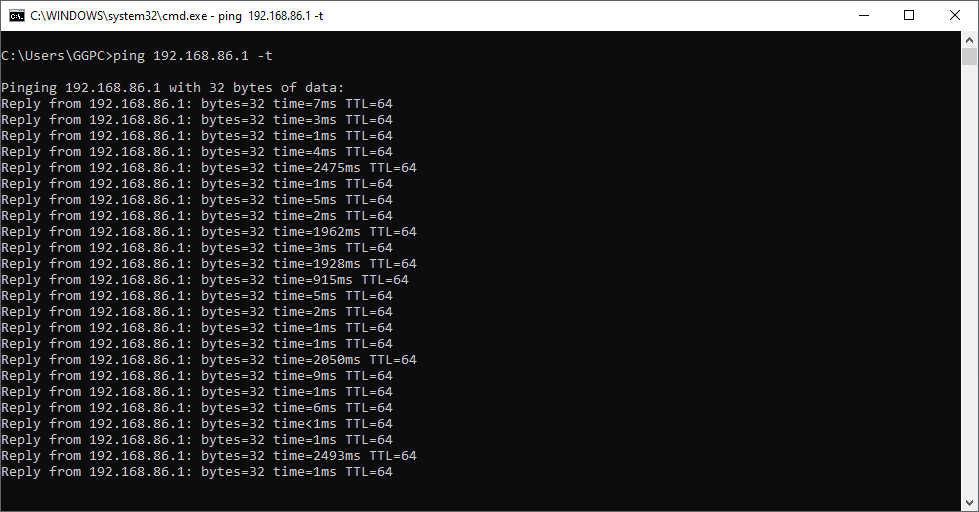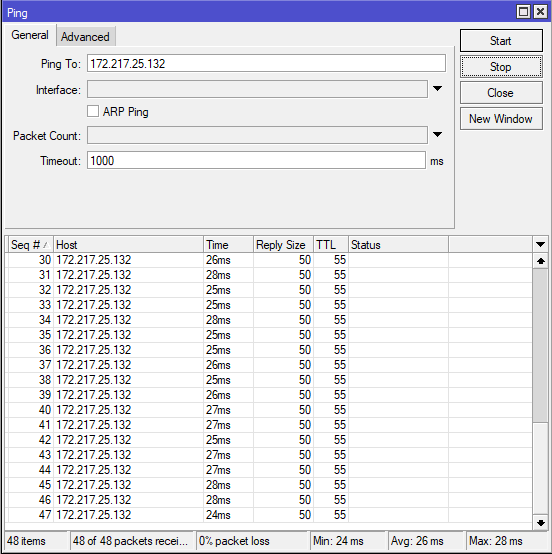Hi, I hope you're all well and safe.
I've been having issues with my home network for a few months now. I have Fibre 100Mbps internet with Nova Energy and I use a Mikrotik router (RB760iGS) doing the PPPOE authentication and 2x Google WIFI for my wifi. My home network.
------------------------------------------
ISP -> Mikrotik RB760iGS -> Netgear GS108 (Gigabit Switch) -> Google NEST WIFI Primary Router
------------------------------------------
Sometimes my devices connected to the WIFI start dropping packages or high latency as you can check below a few examples:
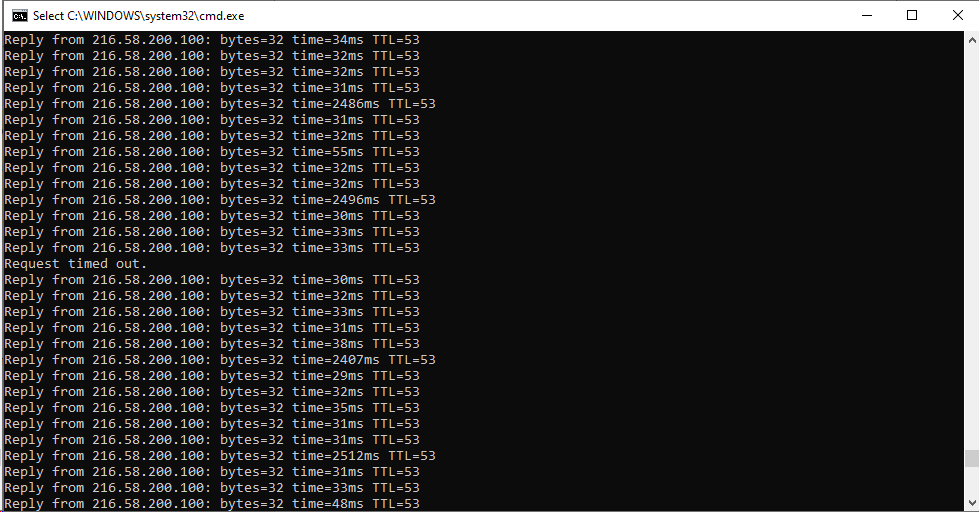
This happens with more than one device, so it is not a WIFI Card problem or anything like that. Also, if I do the same tests over the cable network, I don't get the same problem.
I contacted Google Support and they recommended a few things but nothing helped.
I paid for these Google Nest WIFI routers and was hopping not to have to get a new WIFI router. Do you guys have any tips?
Cheers!
Lucas :)
 #
#