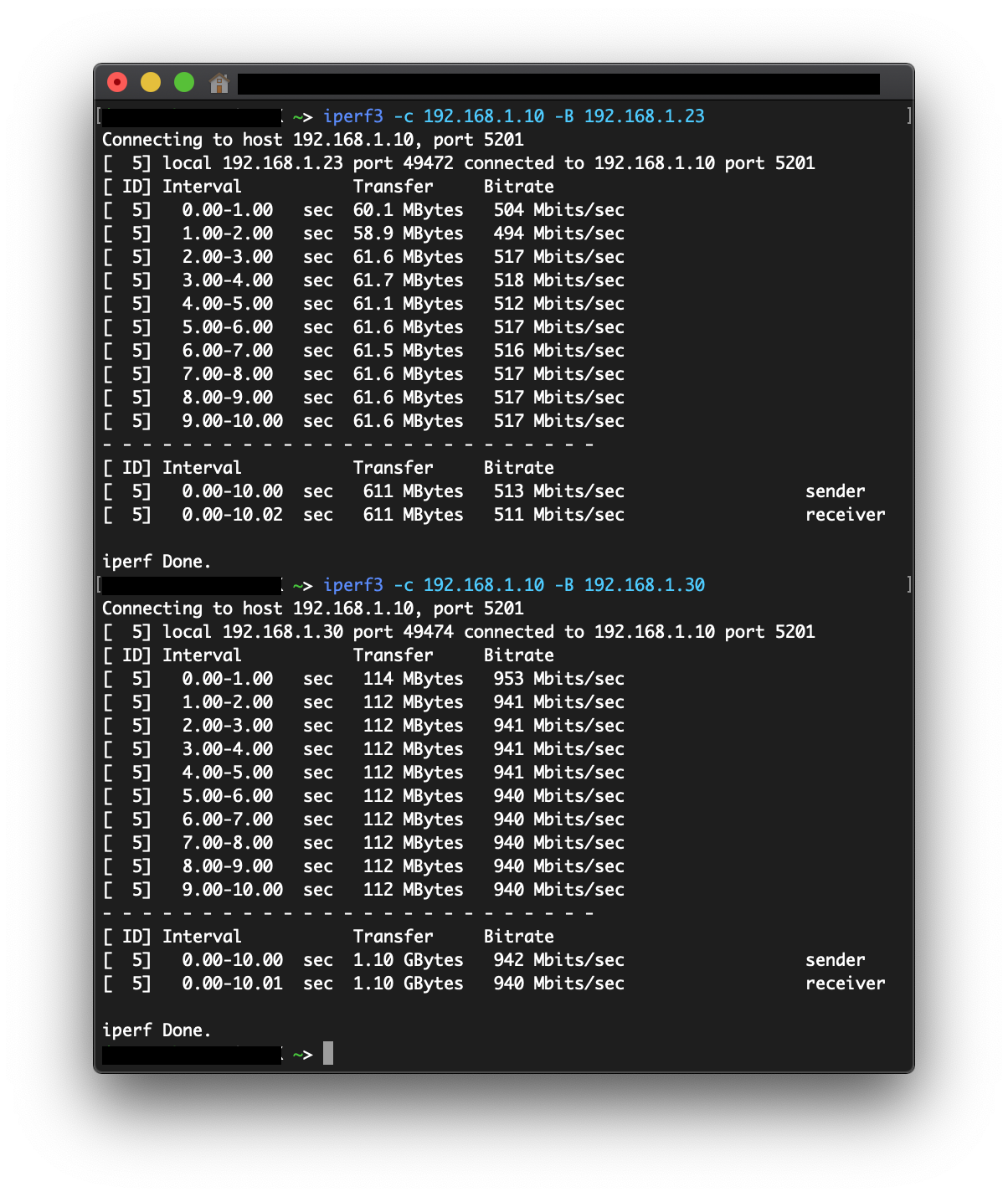Hi .
Just wondering
Is it normal for wifi to be approx 30% to 50% slower than ethernet , when its no where near wifi theoretical max ?
Tested via OOKLA speedtest
Tried a PC & notebook.
Tried ISP's default router & Unfi AP
Tried both 2.4 & 5.8
It was VDSL, so
The wifi download speed was much less than theoretical wifi max, so the wifi should have been able to max out at the same speed as via ethernet
Im just wondering whats going on, the wifi download speed was more than enough , just much less than via ethernet