Greetings.
I set up port forwarding as explained in various places, but checking the port shows its still closed.
I suspect the IP address, but Ive used as shown and 192.168.20.100 with Ubuntu IFconfig to find WAN port and also used WAN port under info in the NFV18ACV dialogs.
I dont understand the process, just following guides, but need help if anyone can suggest what could be stopping port forwarding from working?
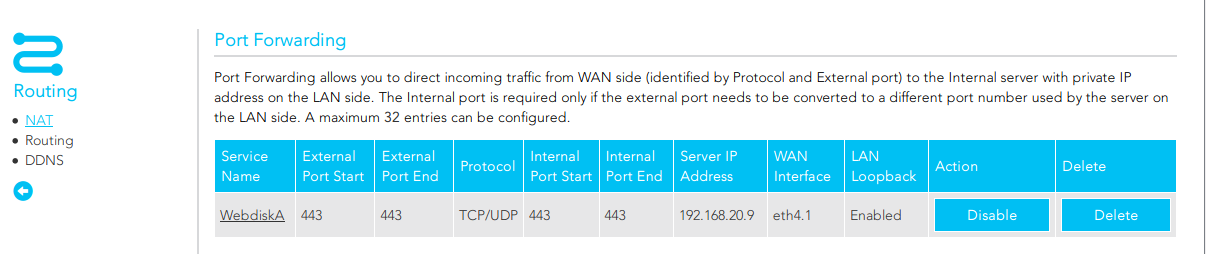

I can open the ports with access control, but thats not the correct method:




