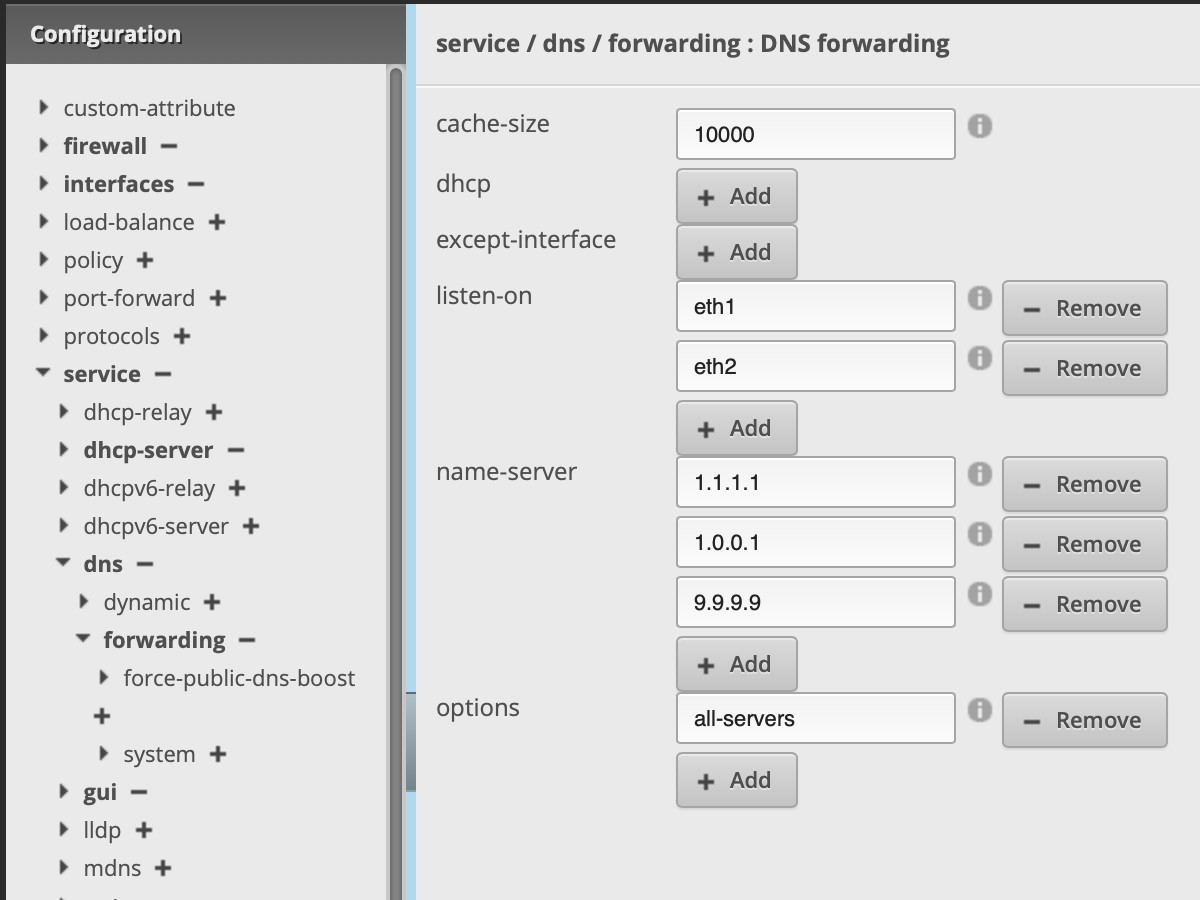So I discovered a feature in my Edge Router feature I have been trialing over the last couple of days and it really has speed up the response times noticeably.
The option is service dns forwarding force-public-dns-boost
DNS resolution speed by forwarding all DNS request to multiple fast public DNS servers simultaneously (1.1.1.1, 8.8.8.8 and 9.9.9.9), then fastest response will be redirected to clients in LAN
Only problem is it seems to be hard coded Ubiquiti seems to think you can set up your own by manually configure the Dnsmasq all-servers option and use your own custom DNS servers.
forum post here: https://community.ui.com/questions/service-dns-forwarding-force-public-dns-boost-v2-0-7/793fd94f-8747-4dc2-b360-d9d61d52ac7b
wondering if anyone knew how to do it or can post a guide?