About to sublet our premises to another tenant and would like to connect them to our fibre connection but have their LAN separate from ours and secure but still on the one bill. What suggestions for how to do this?
Thanks in advance
|
|
|
We have a FritzBox which has a guest wifi feature, also one of the LAN ports can be isolated from the others. Which modem do you have?
I assume this is commercial? Any decent firewall will let you do this.
Assign a VLAN to a secondary port on the FW, Give them a separate DHCP scope and ensure there is a block rule between the local networks.
<#
.DISCLAIMER
Anything I post is my own and not the views of my past/present/future employer.
#>
Hi, as others have said a router with more complex feature set than a domestic route will do the job.
Cyril
Just the standard Vodafone modem Vodafone HG659. Your suggestion is a possibility I guess
Thanks
Request multiple public IP's and assign one of these to their own router.
Rural IT and Broadband support.
Broadband troubleshooting and master filter installs.
Starlink installer - one month free: https://www.starlink.com/?referral=RC-32845-88860-71
Wi-Fi and networking
Cel-Fi supply and installer - boost your mobile phone coverage legally
Need help in Auckland, Waikato or BoP? Click my email button, or email me direct: [my user name] at geekzonemail dot com
How long will this be for? It may be worth contacting the supplier to run another UFB link and a new ONT for the tenant if it will be long term. Alternatively it may be possible to get a second connection enabled on port 2 of the existing ONT.
The easies one would be a guest network and the Fritz does allow LAN4 to be a guest wired network.
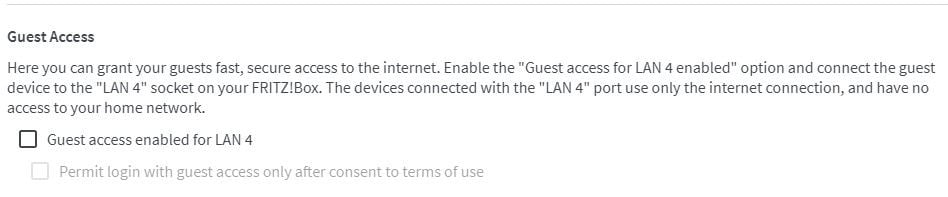
You will be responsible for whatever goes through your network (legal and illegal content). Your usage will be impacted if the users are heavy torrent downloaders (or worse, uploaders which will impact your network performance in general). And if they let visitors use the network... You have no idea who is using it or sharing the password to connect to WiFi.
Why not get the second ONT port active with a new connection and let them deal with it?
Please support Geekzone by subscribing, or using one of our referral links: Quic Broadband (free setup code: R587125ERQ6VE) | Samsung | AliExpress | Wise | Sharesies | Hatch | GoodSync
Don't muck around with a consumer grade router.
Just get someone to configure a little Mikrotik router for you. Cheap as chips, and will do the job significantly better than any consumer device.
Hi Stephen
If you are super keen on this idea, your options include:
We are Auckland-based and have helped clients with this sort of thing before.
Cheers
Mike
“Don't believe anything you read on the net. Except this. Well, including this, I suppose.” Douglas Adams
Referral links to services I use, really like, and may be rewarded if you sign up:
PocketSmith for budgeting and personal finance management. A great Kiwi company.
Thanks everyone, I now have enough options to mull over. I appreciate how you've all provided useful suggestions.
Cheers,
Stephen
Leave the Vodafone router as is, and connect a second router behind it for you, and they can also connect up a router behind the Vodafone one. This would mean you share the internet connection, but neither can touch the other's network. You would have to connect any WiFi devices to a new WiFi network supplied by the new router. WiFi printers specifically can be a little tricky to connect to a new WiFi network, so keep this in mind. You would be double-NATting by accessing the internet through two routers, but for basic internet access this is generally not a problem. If you are still using the Vodafone router I expect your internet access requirements are still basic. The advantage to retaining the Vodafone router is that you can ask Vodafone to help sort any internet issues.
Whoever was on the "second" router could ABSOLUTELY access the "first" router with ease... Especially with consumer grade garbage.
The only two options for the OP are:
- Upgrade their router to something more capable
- Utilise a second ONT port.
I would suggest a port 2 activation is the absolute best way to go for everyone involved.
@cyril7 can you please elaborate why you see this as a poor solution and a security issue? I'm genuinely curious.
“Don't believe anything you read on the net. Except this. Well, including this, I suppose.” Douglas Adams
Referral links to services I use, really like, and may be rewarded if you sign up:
PocketSmith for budgeting and personal finance management. A great Kiwi company.
We have pretty much the same situation. We have tenants in a self-contained flat in the basement of our house. The solution I went for was a separate VLAN for them. I configured it by setting up a tenant SSID on the Cambium e400 WAP in the flat and tagging everything on that with a separate VLAN ID. I set that VLAN up on our Edgerouter Lite and configured firewall rules so that all traffic from guest VLAN to main VLAN is dropped. So they can access internet and any devices on their VLAN, but nothing on ours.
This works really well for separating the tenants from us. I tested pinging from their SSID to devices on our VLAN and no connection. I can also throttle their bandwidth if I need, but that hasn't been necessary so far.
However, while I have stopped the tenants having any access to our network, I have no control over what they do on the internet. As others have alluded to, there is still the risk that they conduct illegal activities using our internet connection. I guess that is a trust situation and we made a judgement call on it, having met them, vetted them etc.
Dynamic:
@cyril7 can you please elaborate why you see this as a poor solution and a security issue? I'm genuinely curious.
Hi, users in the 2nd Router are NAT'd into the first, therefore they have full and unfettered access to all hosts and devices in that first network.
Your solution is what you would do if all you ever used or understood was residential routers. A commercial router need not cost a lot, and will let you do the job correctly, but will require more in depth knowledge of networking to make the most of it.
Cyril
|
|
|
