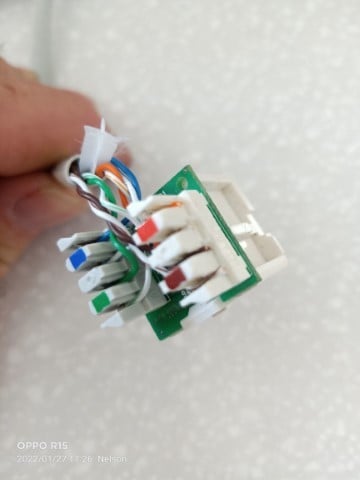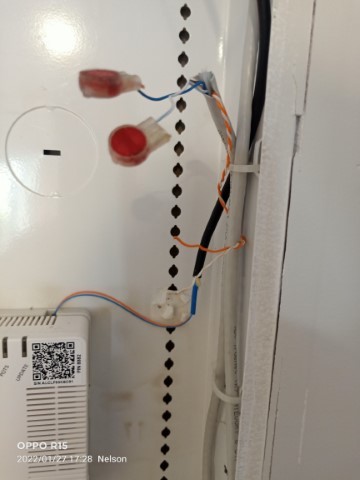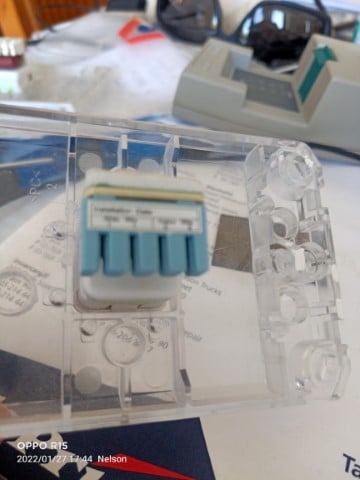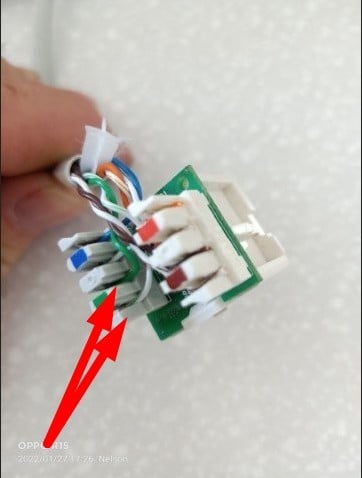Hi All,
I have just moved into a house built in 2015 with a star distribution board. When it was built, the phone system was POTS or whatever was still around in 2015. The blue/white pair from what I presume is the incoming phone cable (cat6 UTP) has the silicone connectors with what looks like an orange pair snipped off at the connectors (not sure why the orange pair would be connected to blue pair). Anyway, the incoming POTS cable now appears redundant as UFB was installed in 2017 (according to a Chorus consent form I found in a drawer).
I want to use the installed BT jackpoints for data now. I've fitted an RJ45 socket to those two jackpoints and one of them tests clear back to the distribution cabinet. The other is showing a fault in all four pairs. Both of these cables are cat6 UTP.
My cable tester is a Dintek Twin. With the MASTER unit plugged into either end of the cable, with no remote unit attached to the other, the 4 indicator lights flash red simultaneously. If the remote unit is added to the other end of the cable, none of the indicator leds light up.
I deduce that there is something somewhere in this cable that is causing a problem. I can't access this cable anywhere between the endpoints due to having no ceiling crawl space. The only two things I can think of are that there is either a nail/gib-screw through the cable at some location or there is some sort of device inserted at points unknown in the cable such as a DSL splitter.
If anyone has any bright ideas about what may be causing problems on this cable I would appreciate the help.
Cheers, Roger