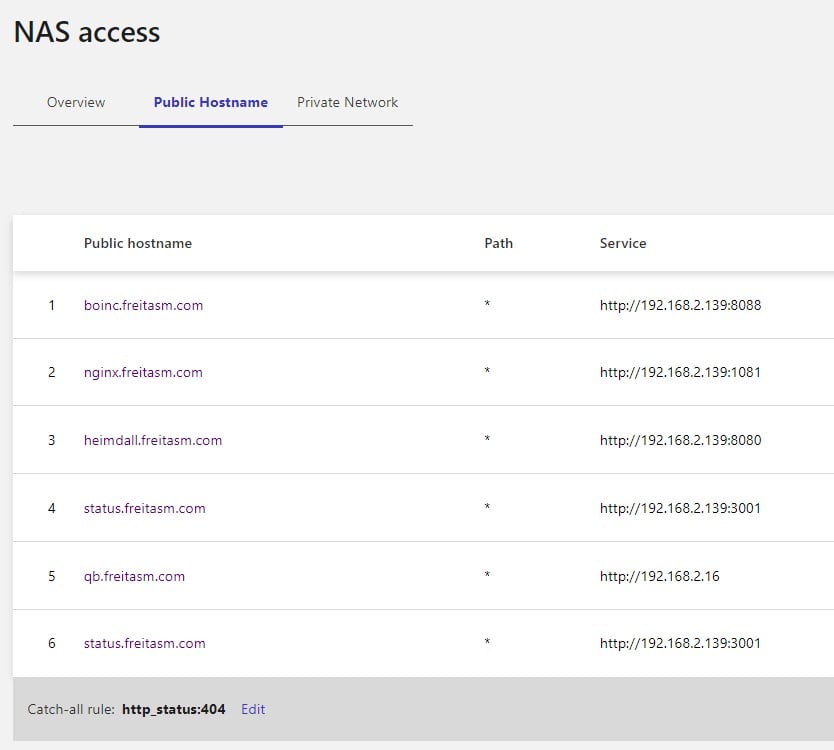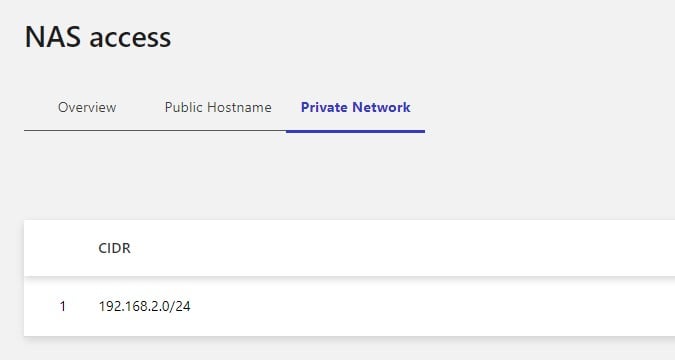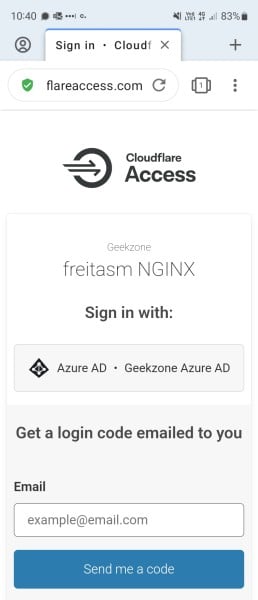Hi,
I am on starlink which is CGNAT. I want to connect to my QNAP NAS to check security camera software QVRPro. Is there a way I can achieve this. I have an active subscription to Nordvpn but not sure if Nord has a solution. Ipv6 does not work currently with starlink. I have read that a VPN service can make this work but have no idea how. Any help or ideas appreciated.
Thanks