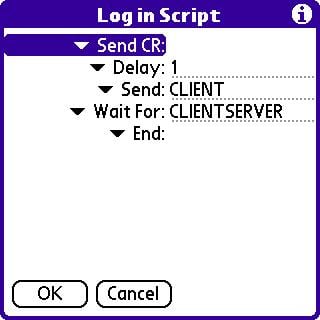Hi!
I found these pages and although I read a lot of stuff I still can't manage to access my home LAN with my Palm Tungsten T or Laptop with Bluetooth Dongle.
Here's my setup:
PDA: Palm Tungsten T;
Laptop: TARGA Laptop with Bluetooth USB dongle (Wireless disabled when connecting with the bluetooth dongle);
BT Access Point: Tecom BT3021 connected via ethernet to router;
Router: SMC Wireless Barricade Router G with internal ADSL Modem wich is automatically connected on demand.
Here's the Palm configuration:
Connection:
Name: BT to LAN;
Connect to: Local Network;
Using: Bluetooth;
Device: BT Access Point; (That's the bluetooth name of the Access Point);
Speed: 115.200 bps;
Flow Control: Automatic;
Network:
Service: Bluetooth LAN;
Username: (none);
Password: (none);
Connection: BT to LAN (The same decribed above);
Type of connection: PPP;
Timeout: Never;
Query DNS: (checked);
Endereço IP: (checked. The Access Point is set to DHCP ON);
Script: (I've tried them all with no success).
-------------------------------------------------------------------------------------------
I know a lot opf peolple managed to get their Access Points working. Could you please help me understand what the hell am I doing wrong here?
By the way, when I try to access my network with the Laptop, the Bluetooth system finds the AP and installs a "BluetoothnullModem" instance. The problem is it asks for a login/password combination, and I have no idea what that might be. I tried the ISP login and password, no password, BT Access Point Web configuration interface username and password and none and allways got the same result: "Error 777 contact your Network Administrator".
Thank you very much in advance,
Carlos