First, installed the software, and that was a no brainer. Insert the card the LED started blinking. Great stuff. The wireless icon in the status bar appeared and it had an option "AP Browser". Very neat, it lists AP in the area.
I then tried to connect to a Dell TrueMobile 2300, but there is no way to make it work. I do have WEP set on this AP, and can't change it (it's not mine). I know the AP is working fine, there are two laptops connected to it right now, one with a 802.11B card and the other with 802.11G pc card. When I try to connect I see a yellow padlock with a red cross over it:
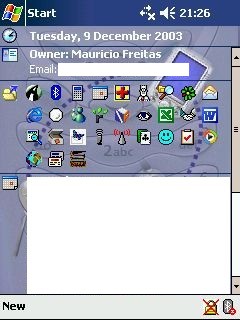
After a few attempts I did soft reset the Pocket PC - and now the "AP Browser" option is greyed out.
Anyway, contacted sandisk support, which replied in a timely manner. I was told that "AP Browser" is not available on Windows Mobile 2003. But it worked before! And mini stumbler can't scan, showing "no wireless". Strange, but there's an AP somewhere close here because I'm able to connect to this "default" AP and connect to the internet. I also tried connecting to the wi-fi network provided by Toshiba during the Bluetooth Americas 2003 (San Jose, CA) and no luck there either.
I was asked to manually create an AP entry in the wireless settings. I tried doing so:
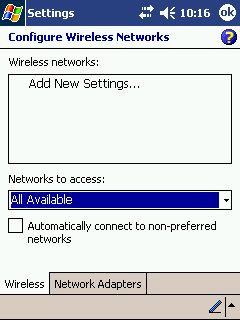
The problem is that as soon as I turn the Pocket PC off and on the new entry is gone. nowhere to be found again. And no matter how many times I change "My network card connects to" to The Internet it always go back to "Work":
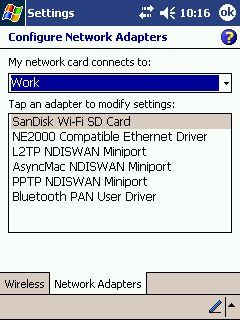
Well, it's now three days and this thing did not work properly yet. I'm returning the Sandisk to Amazon, and I'll blame everything on a poor driver implementation and bad Microsoft Windows Mobile software.
Yes, it seems I have a DNS server, but it's not working, because the Pocket PC can't resolve any domain name:
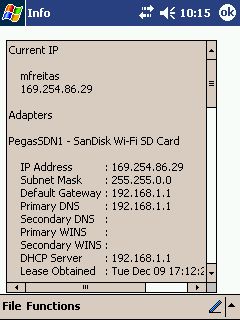
Note the "connected" status with the two arrows, but still, no access:
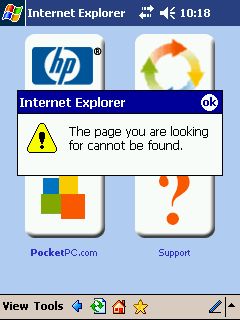
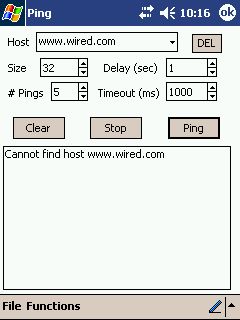
 #
#








