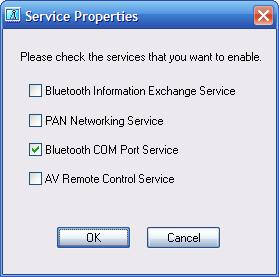Hi Im having a bit of a problem with my motorola ht820 bluetooth headset.. so I just received this item this morning from an online store supposedly brand new, well Im tying to use this item with my dell e1705 notebook with a toshiba stack driver V.4.00.22(D) and a logitech v270 bluetooth mice but when I finish connecting the headset my mouse started to move very slowly but I was able to remedy that by reconnecting my mice w/ the laptop.
So my question is this does the ht820's play, skip backwards, skip forward and pause works with windows media player??? because the only buttons that work on my ht820 when im listening to media player is the volume up and down, and also it seems like I easily loose connection within a couple of feet and some times when im right in front of my laptop but it auto connects after half a minute or so..
I would really appreciate if anyone could give me some comparison with your bluetooth headphone if the same problem persist on all BT headphones or if I was just received a broken item or do I just need to use a different stack driver??
thnx.
So my question is this does the ht820's play, skip backwards, skip forward and pause works with windows media player??? because the only buttons that work on my ht820 when im listening to media player is the volume up and down, and also it seems like I easily loose connection within a couple of feet and some times when im right in front of my laptop but it auto connects after half a minute or so..
I would really appreciate if anyone could give me some comparison with your bluetooth headphone if the same problem persist on all BT headphones or if I was just received a broken item or do I just need to use a different stack driver??
thnx.
 #
#