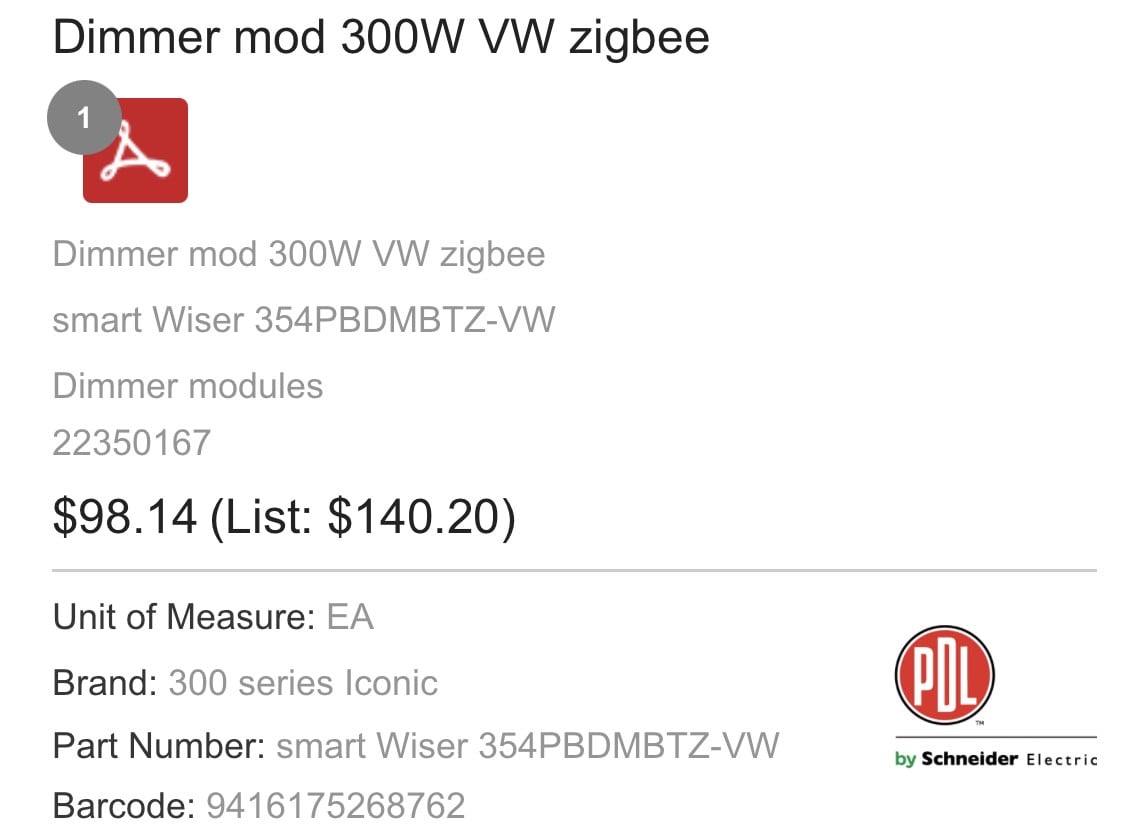Yoban:
Any thought of using KNX technology https://www.knx.org/knx-en/for-offices/real-life-examples/ and https://aoteagroup.nz/what-we-do/communications/smart-home-automation/. I have a colleague at work looking at this stuff.
Certainly not as cheap as shelly's, but robust and capable.
This seems like the gold standard but highly specialised in NZ. I doubt the electrician we are using will offer it - and even if they did it would probably mean a bespoke electrical plan as KNX is a wired system. These things likely mean it isn't an option - but I can ask.