|
|
|
If you can't change the band names, then one trick that worked for things like my heatpump was to start the setup process then simply go for a walk until your far enough away from the house/router that your phone will switch to the 2.4ghz network then try setting the device up. May need to walk a bit closer to the device while connected to 2.4ghz.
If you are having problems talking to it via your home WiFi, try the second method of connecting where a 10 seconds push on the WiFi button sets it up as a WiFi access point your phone can connect directly to without using the home WiFi at all. From there, you should be able to configure it with the right settings to connect to the home WiFi.
I keep my SSIDs separate because most of my Android devices tend to prefer 2.4GHz over 5GHz and there's no way to configure the behaviour.
Co-incidentally and kinda related, I was setting up a Sensibo Sky last night and had to disable WMM / Set to legacy before it would connect to the Wifi...
Google says this is a bad idea but I havent seen any problems with any other devices yet...
Doing your best is much more important than being the best.
richms: You need to be on 2.4ghz when setting up as the SSID and other details are send by the phone sending specific size frames which have the data encoded in it. The device needs to be able to see those frames so they normally listen on the channel with the strongest AP on it for them.
This is how it is, it‘s driven by the phone‘s app. There are often two modes. Either the device opens a 2.4GHz SSID by it‘s own for configuration or it expects to be on the same 2.4GHz channel to join with the app, not with the network (for the beginning, after the configuration it does).
- NET: FTTH, OPNsense, 10G backbone, GWN APs, ipPBX
- SRV: 12 RU HA server cluster, 0.1 PB storage on premise
- IoT: thread, zigbee, tasmota, BidCoS, LoRa, WX suite, IR
- 3D: two 3D printers, 3D scanner, CNC router, laser cutter
lxsw20:
I've come across a few IoT devices that refuse to connect if band steering is enabled.
Ditto.
How to Setup the Jebao SLW-20M Wi-Fi Wavemaker Pump
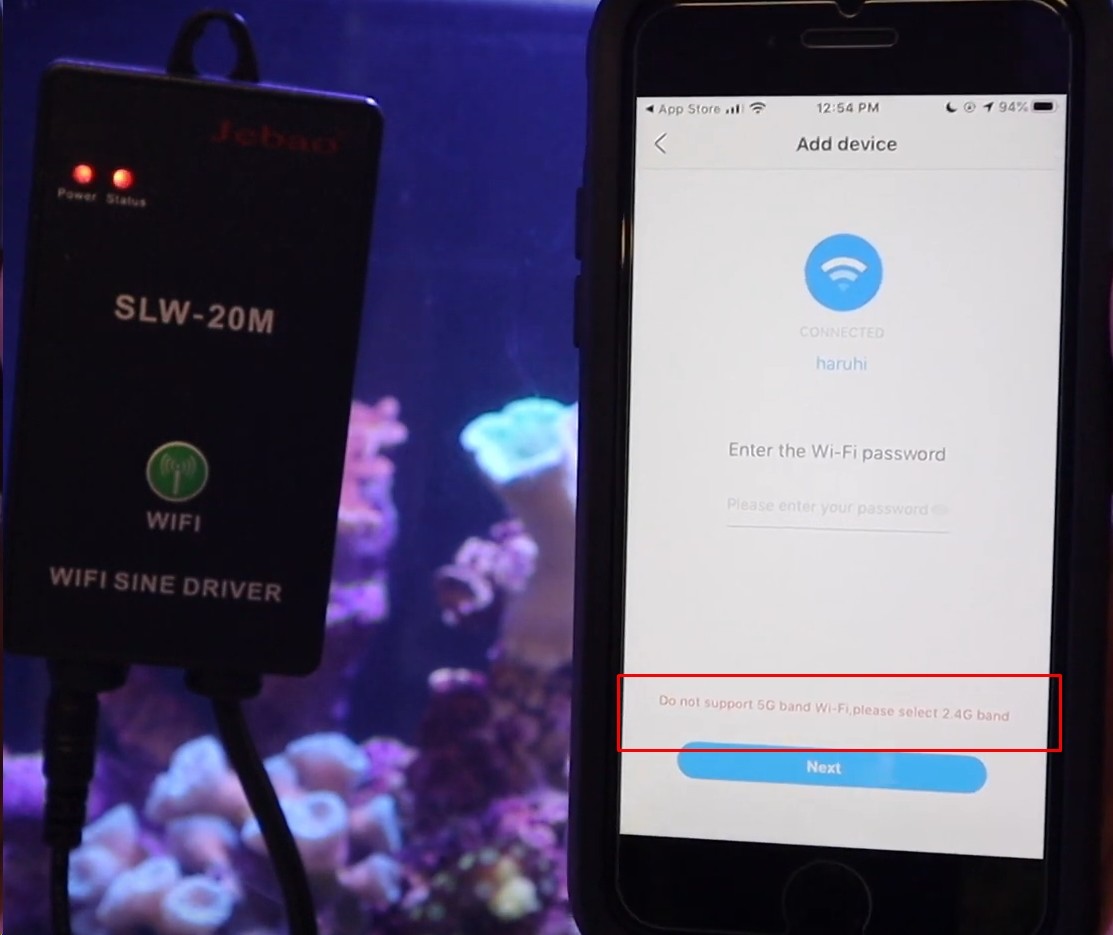
|
|
|
