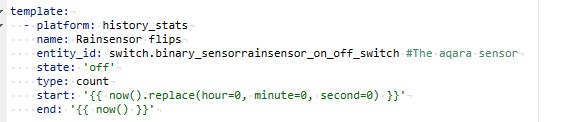Now that you've gotten past the YAML problem you may find the HA community who have experience with that particular device / integration more able to provide assistance. I look at it and have a general idea what it's doing, but I have no idea how to make it work. All I could do is check the logs, read about integration, and look at any threads about it on the HA forum.