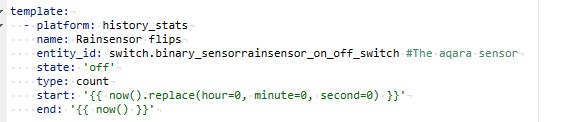Because I had a spare Aqara door sensor I thought this project would add to my weather data nicely but my yaml knowledge consists of "cut and paste" and after that I am floundering.
I have manged to get the first sensor pasted into my config file but when I try to do the second one I get all sorts of errors, bad indentation etc and it affects other subsequent entries in the config file as well.
Clearly I am missing some essential skill here, I wonder if anyone could suggest how to get it working? I have the actual hardware all set up and that is showing when the bucket tips so I am happy with that.
Thanks.