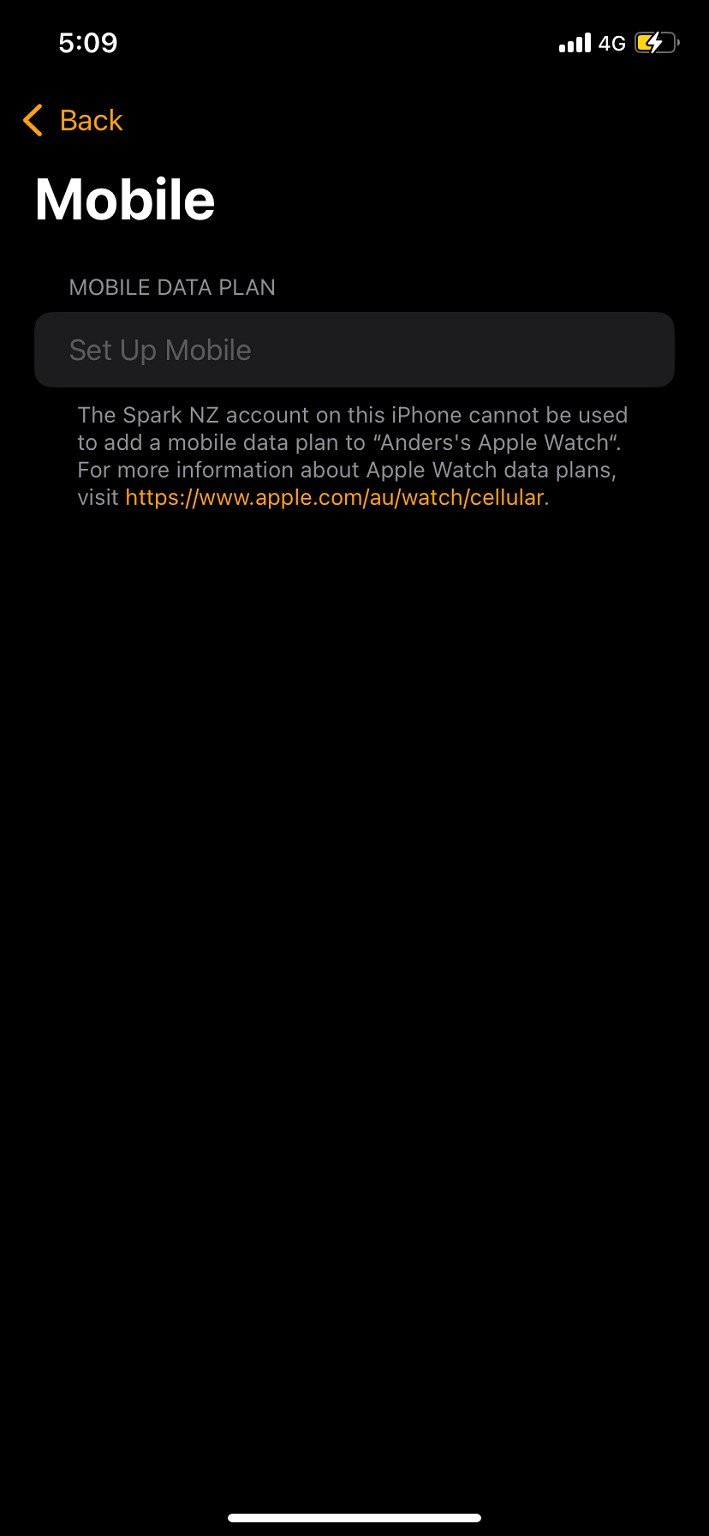Hello,
In order to get an eSIM wearable plan for my son's new Apple Watch SE (Cellular + GPS), I switched my mobile service from 2degrees to Spark, since they appear to be one of the only mobile companies in NZ currently offering this service.
The watch is set up through Apple's Family Set Up. It is working great in all other respects (on wifi), but the Spark cellular plan is not activating.
The Spark people at the store -- over the course of several sessions and many hours -- are flumoxed. They've tried unpairing and reactivating the plan a few times.
On my iphone, when I go into watch and then mobile, it has a message: "The Spark NZ account on this iphone cannot be used to add a mobile data plan to "[my son's] Apple Watch." For more information about Apple Watch data plans, visit https://www.apple.com/au/watch/cellular." The link takes me to a site that recommends a BetterRoaming Australia plan (so a dead end since we're in NZ).
The Spark people say they have never seen this message before and that everything should be right -- I have an iphone 11 updated to latest ios, and the apple watch is brand new. They also say that the Spark account they've set me up with should enable the eSIM.
It feels like we've hit a brickwall. Any advice on how to overcome this would be incredibly appreciated! Thank you!