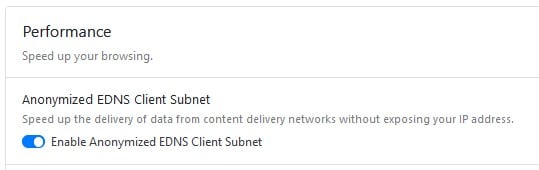Recently transferred my fibre connection from Skinny to 2D and I keep seeing the buffering ring on YouTube and Fire TV channels. No software or hardware changes have been made on my end (other than the PPPoE to DHCP change).
I was using NextDNS as my DNS service with Skinny previously. I have disabled DNS proxy service on my router thinking that might be the reason, but that hasn't fixed anything. Speedtest docker consistently shows 900+ Mbps download speed and single digit ping to 2D Chch server.
=== Troubleshooting session started ===
2023-05-27 10:47:37 Pacific/Auckland
Test Type: TRACEROUTE
Source: [Hardware Controller]
Target: [EXTERNAL] www.netflix.com
===================================
Output Time: 2023-05-27 10:48:43 Pacific/Auckland
COMMAND=TRACEROUTE www.netflix.com
traceroute to www.netflix.com (44.237.234.25), 20 hops max, 46 byte packets
1 192.168.0.1 (192.168.0.1) 0.382 ms 0.278 ms 0.258 ms
2 * * *
3 192.168.255.250 (192.168.255.250) 2.506 ms 3.196 ms 2.331 ms
4 192.168.255.251 (192.168.255.251) 1.793 ms 1.834 ms 1.754 ms
5 default-rdns.vocus.co.nz (101.98.5.246) 2.023 ms 2.048 ms 2.136 ms
6 as9790.bdr01.akl05.akl.nz.vocus.network (175.45.102.234) 15.938 ms 16.141 ms 15.935 ms
7 be1000.bdr01.akl05.akl.nz.vocus.network (175.45.102.233) 16.016 ms 16.125 ms 16.003 ms
8 be200.bdr03.lax01.ca.us.vocus.network (114.31.199.74) 140.796 ms * 139.734 ms
9 206.72.211.146.any2ix.coresite.com (206.72.211.146) 139.667 ms 139.908 ms 140.058 ms
10 * * *
11 * * *
12 * * *
13 * * *
14 * * *
15 * * *
16 * * *
17 * * *
18 * * *
19 * * *
20 * * *
Trace Complete.
traceroute to www.youtube.com (142.250.67.14), 20 hops max, 46 byte packets
1 192.168.0.1 (192.168.0.1) 0.423 ms 0.358 ms 0.310 ms
2 * * *
3 192.168.255.250 (192.168.255.250) 2.526 ms 2.607 ms 2.524 ms
4 192.168.255.251 (192.168.255.251) 1.949 ms 1.965 ms 1.927 ms
5 default-rdns.vocus.co.nz (101.98.5.246) 3.337 ms 2.214 ms 2.188 ms
6 72.14.195.229 (72.14.195.229) 38.615 ms 38.420 ms 38.674 ms
7 72.14.195.228 (72.14.195.228) 38.435 ms 38.378 ms 38.260 ms
8 * * *
9 108.170.247.33 (108.170.247.33) 40.211 ms 142.250.212.136 (142.250.212.136) 38.908 ms syd15s16-in-f14.1e100.net (142.250.67.14) 38.598 ms
Trace Complete.