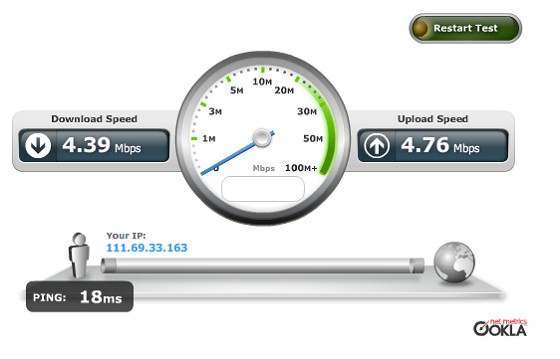We have 10 - 12 PC's running over a 2mbit/2mbit HSNS connection back to our servers which are hosted in Chch somewhere.
I have been recieving complaints about slow speeds, and apparently the speeds have been slow since they moved due to the earthquake in Feb 2011.
Snap have been running tests on the circuit and have sent me a graph. Just wanting to get an opinion on what the graph is showing, the upload speed seems very slow to me, but I don't know if this just means that uploads are less frequent on terminal server or if they are just slow.
I had a collegue in Chch run a speed test and the results are below.


I have been openly communicating with Snap but need some further outside advise.
One solution I have been advised by sales at Snap is to increase the bandwidth, obviously at a higher rate, however I haven't been convinced that we are getting the service we have been paying for so far.
We don't have the option to change to another provider, or go to UFB at this stage due to the higher costs and set up.