|
|
ptinson: Create a sub interface tagged with VLAN10 and acquire IP through DHCP.
With the SRP you also need to set a dummy IP on the primary interface that the sub is off as you couldn't just turn off DHCP on it.
If you dont it will send DHCP requests all day every day...
That may have changed but it was like that a month or so ago.
Paul
Publius:ptinson: Create a sub interface tagged with VLAN10 and acquire IP through DHCP.
With the SRP you also need to set a dummy IP on the primary interface that the sub is off as you couldn't just turn off DHCP on it.
If you dont it will send DHCP requests all day every day...
That may have changed but it was like that a month or so ago.
Paul
I'm going off my memory here, but I'm pretty sure you can turn off DHCP but it's not at all obvious.
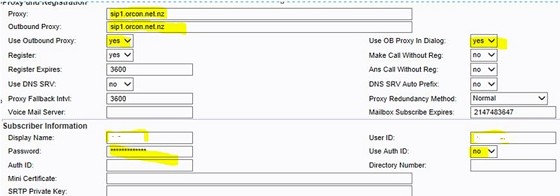
WrEK: I set one up as follows:
Go to Voice> Line 1> enable line 1
Proxy and Registration (section)
Display name is your VoIP number minus the zero in the area code, ie use 95555555 for (09) 555 5555
Audio Configuration
Primary Codec : G711u
Secondary : G711a
To get your Orcon SIP password, if you were supplied a Genius modem, as ptintson said you can plug that in and follow the instructions outlined in http://www.geekzone.co.nz/forums.asp?forumid=82&topicid=112419
Or you were supplied the SRP instead of a Genius?
Pasco:WrEK: I set one up as follows:
Go to Voice> Line 1> enable line 1
Proxy and Registration (section)
Display name is your VoIP number minus the zero in the area code, ie use 95555555 for (09) 555 5555
Audio Configuration
Primary Codec : G711u
Secondary : G711a
To get your Orcon SIP password, if you were supplied a Genius modem, as ptintson said you can plug that in and follow the instructions outlined in http://www.geekzone.co.nz/forums.asp?forumid=82&topicid=112419
Or you were supplied the SRP instead of a Genius?
Hi, thanks for that, I bought this one from store. it now shows line register "failed" after applying the settings you suggested.
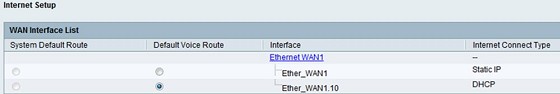
Pasco: just figured the problem which was caused by wrong interface selected. thanks for your help and it's all working now.
 no worries
no worries
|
|
