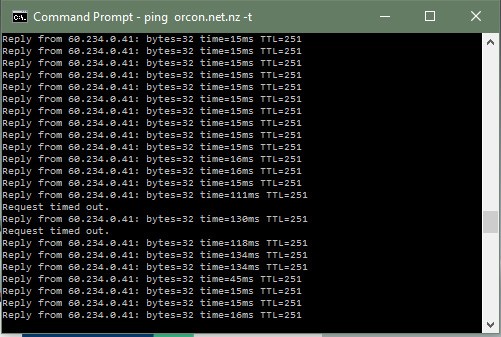Does this happen to you!?
1) Download http://zeus.jetstream.co.nz/450M.bin (local) and http://ftp.swin.edu.au/gentoo/releases/amd64/autobuilds/current-admincd-amd64/admincd-amd64-20151231.iso (International)
2) During this download does your ping increase to 121.98.0.1 or games1.orcon.net.nz (ping -t games1.orcon.net.nz during the download)
In my case:
The connection is limited to approx 100Mbit and ping increases from a fairly solid 7ms to an unstable 60ms+ and packet loss. (overseas pings are worse, more packetloss)

Note: testing the same thing on a non-orcon 200/200 connection the ping did not even budge while doing excess of 200mbit.
Things I have tried:
Contacting Orcon Helpdesk
Rebooting router and ONT
Replacing Orcon router (another orcon router,dd-wrt, sophos utm)
Replacing network cables with new cables.
Using different computers/OS (windows 7, windows 10, OSX)
During some testing I've seen it peak over 100Mbit but the latency/packetloss is still there, repeated testing shows there is a soft 100Mbit cap somewhere.
Regards,
Looking for another ISP