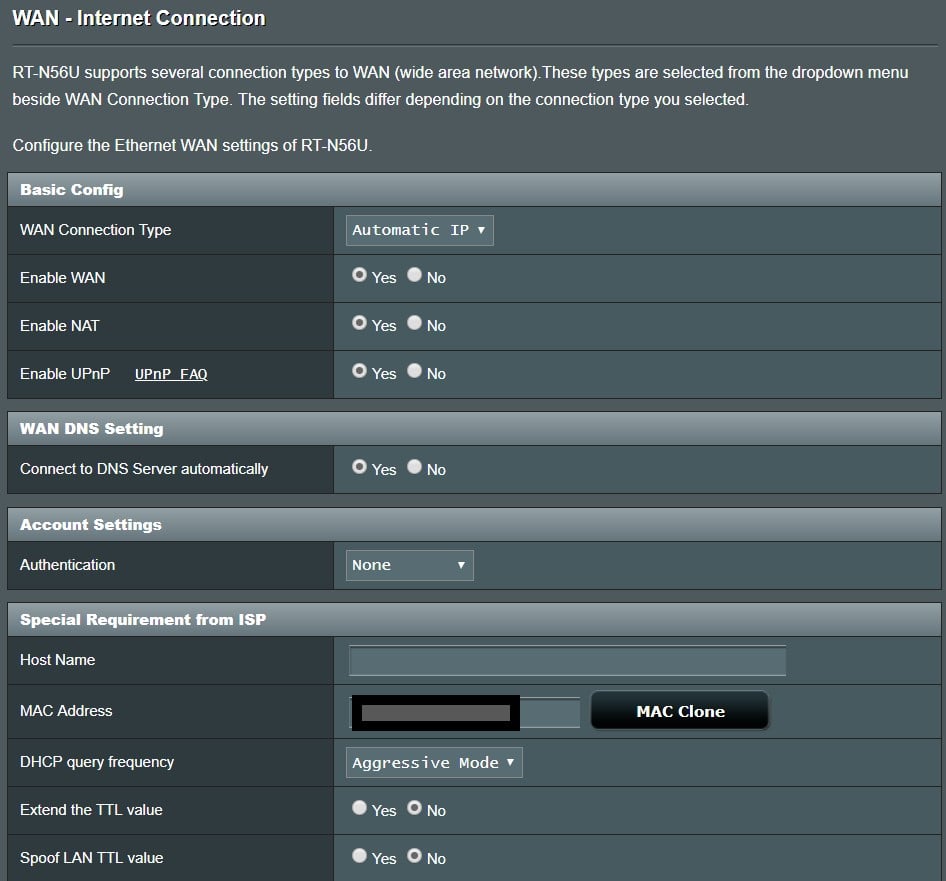Hi All,
Spent 10 Hours with support trying to connect my Asus RT-AC86U to the New Chorus ONT 300 Installed today.
Followed PBTech's Guide, Followed MyRepublic's Guide, Still getting Red light on wan, and on the control panel it says, "your isp's dhcp does not function properly"
Getting desperate now any info appreciated.