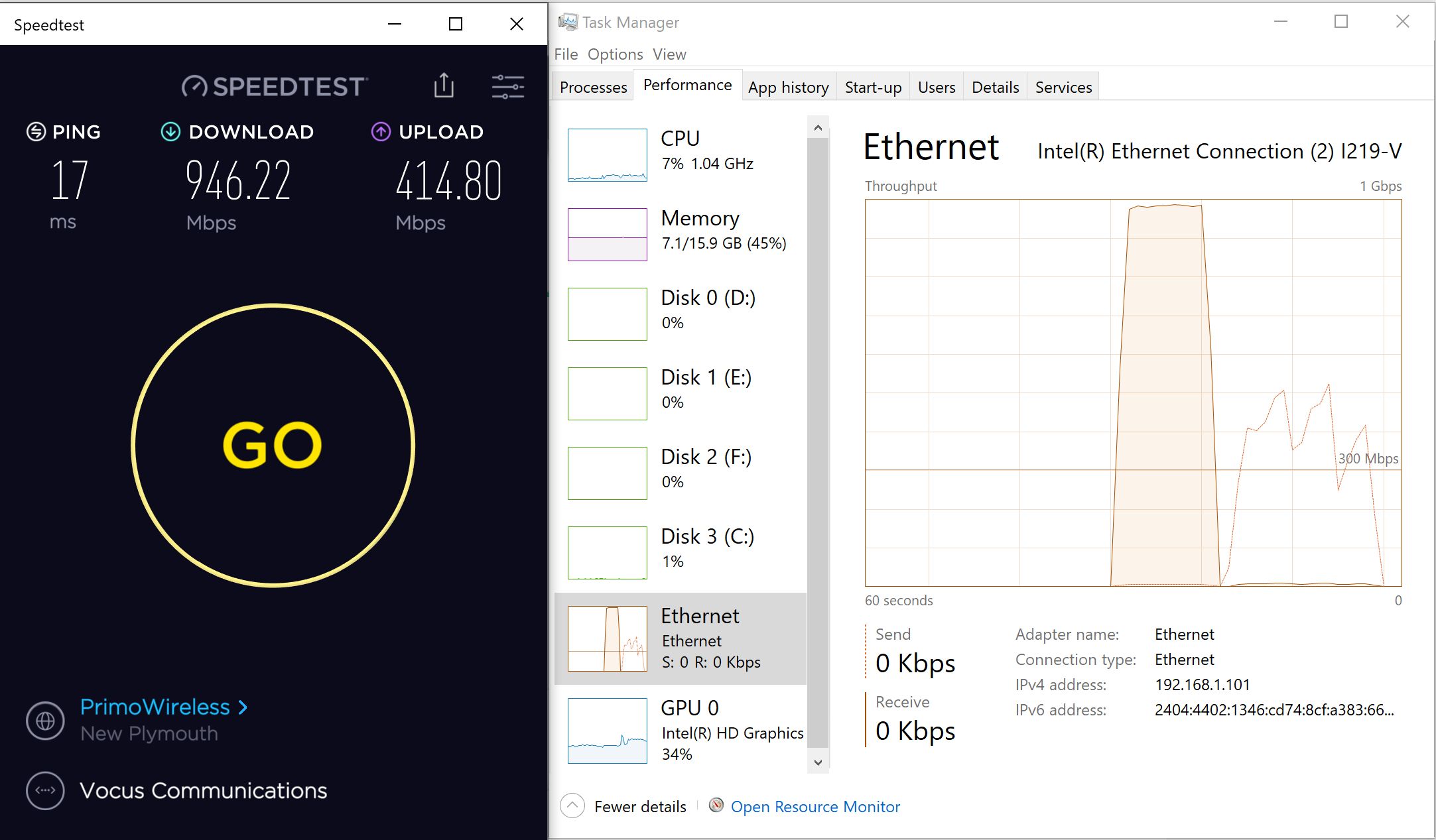Just moved to Orcon Gigantic fibre. Average of $75/month for 12 month contract when signing up via Geekzone.
Orcon router due to arrive Tuesday with a connection the following Thursday.
BUT, connection day was moved to an earlier time - Friday.... but no Orcon router.
Orcon instructions for 3rd party modems/routers said I required Username and Password.
I spotted on GZ that Orcon uses IPoE and does not require a Username and Password.
Had a play with my HG659 ex Skinny with Bigpipe firmware. Success connecting to Orcon.
Here are my settings for anyone else that might need them: