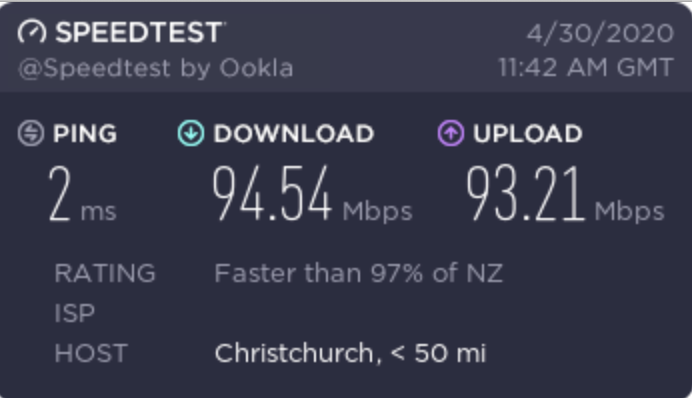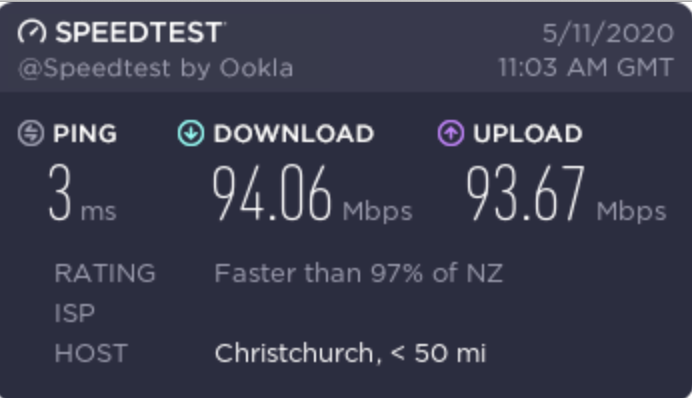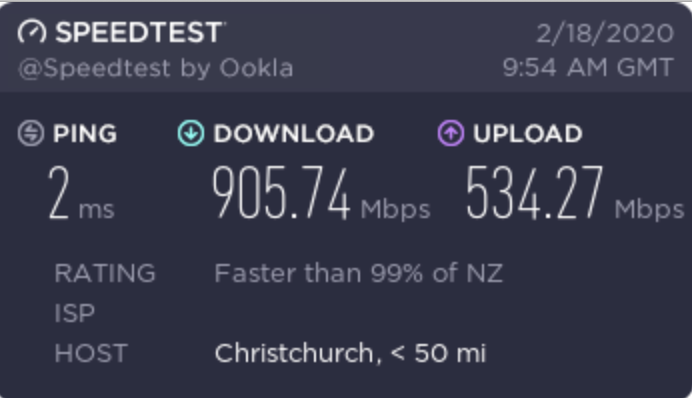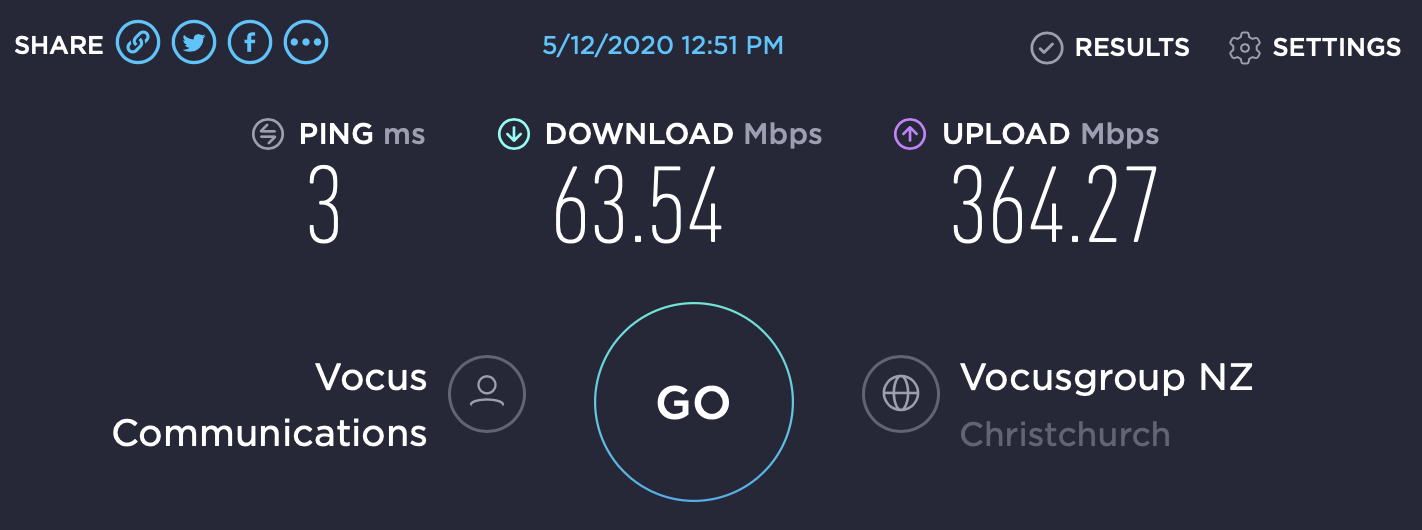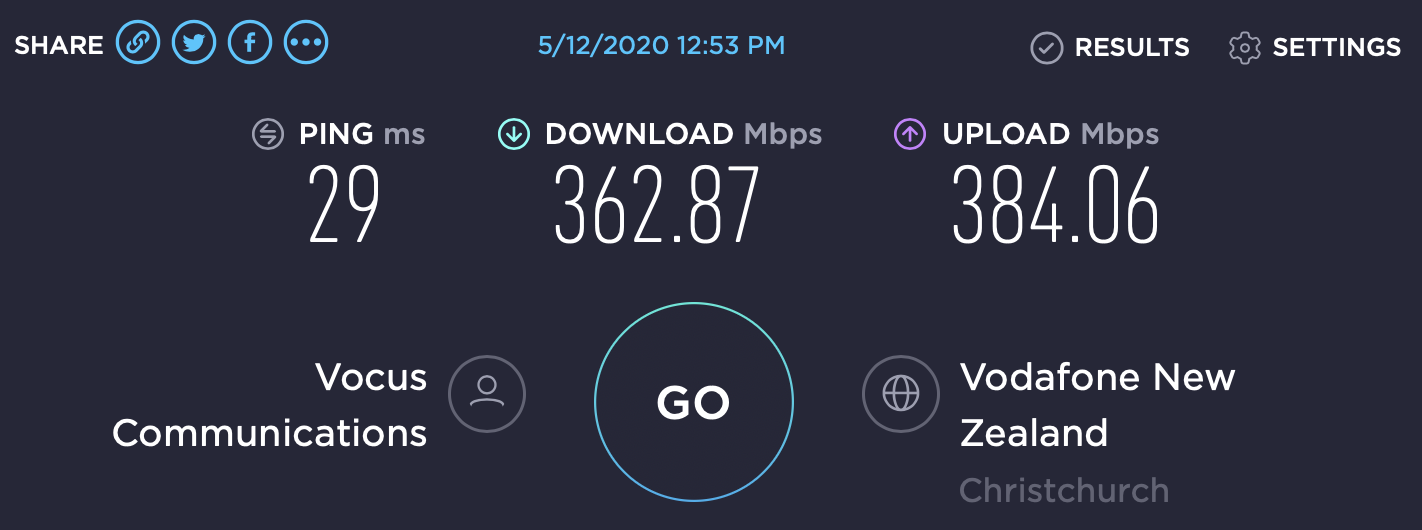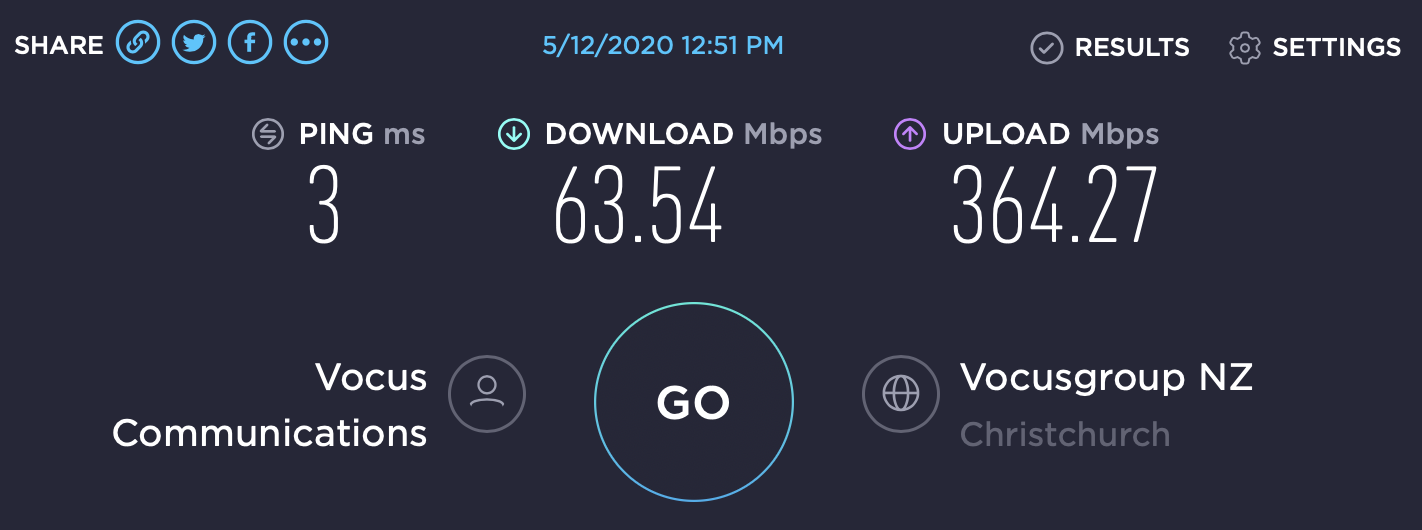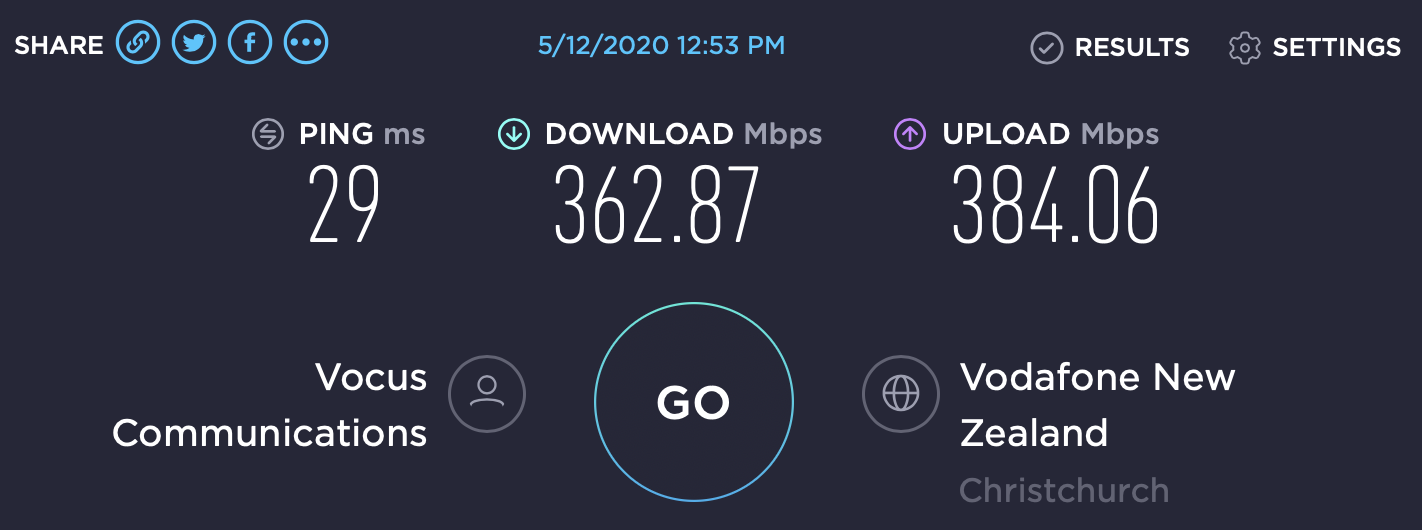Hi,
I have a weird issue. I have an Orcon gigabit connection and every so often, seemingly around 11pm, my connection drops down to 94/94. This is a little annoying as I upload most of my local files to the cloud around this time. In the pictures below, it shows my connection dropping down at approx the same time, albeit being a few weeks apart.
Is there something wrong with my fibre connection? Each time I reboot the modem and even the ONT, but it doesn't help.
Below is the speed I 'normally' get
Any help would be appreciated,