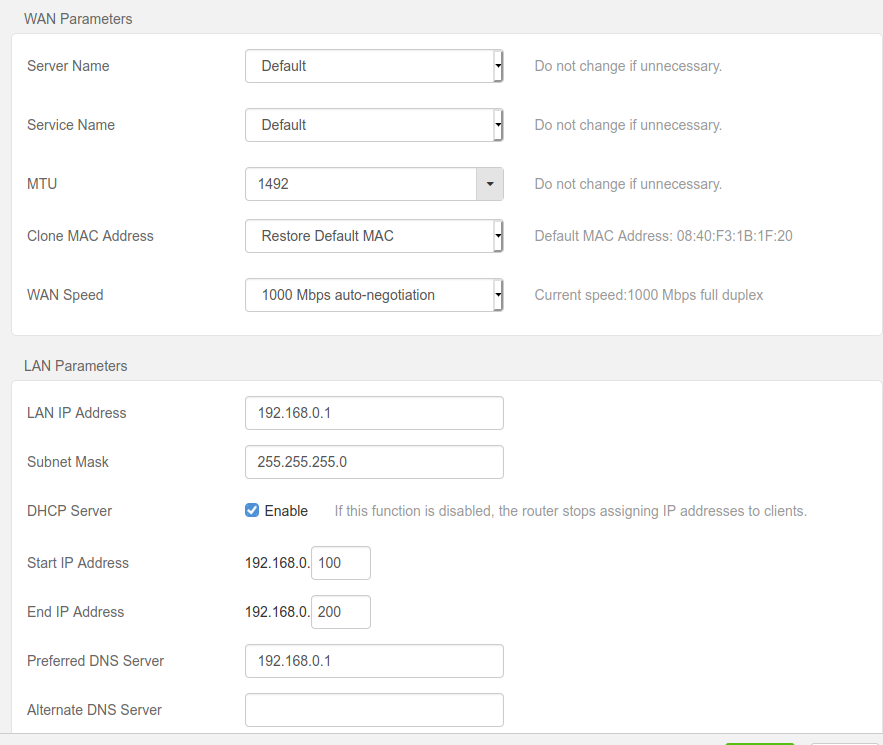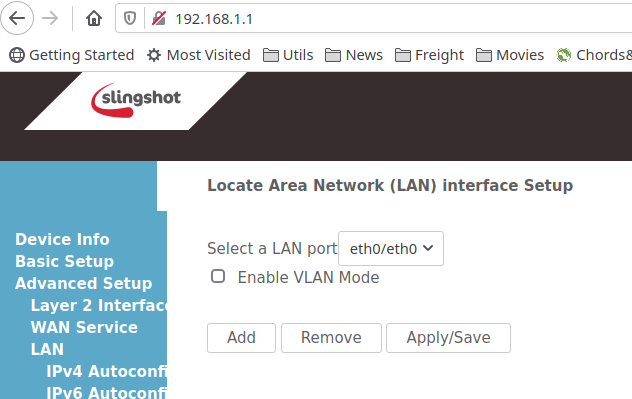Before anyone asks why; I have a perfectly good Netcom NFV18ACV but its wireless is hopeless so got this Tenda.
I would like to see if it works on Fibre but so far no good.
The friendly staff at Slingshot advised my username and password for WAN but when I go to NFV18ACV WAN settings I can put anything I like in the password box and it stays connected.
Other threads and even Slingshot own help says username anything@slingshot.co.nz pwd anything
So can anyone clarify what is absolutely necessary?