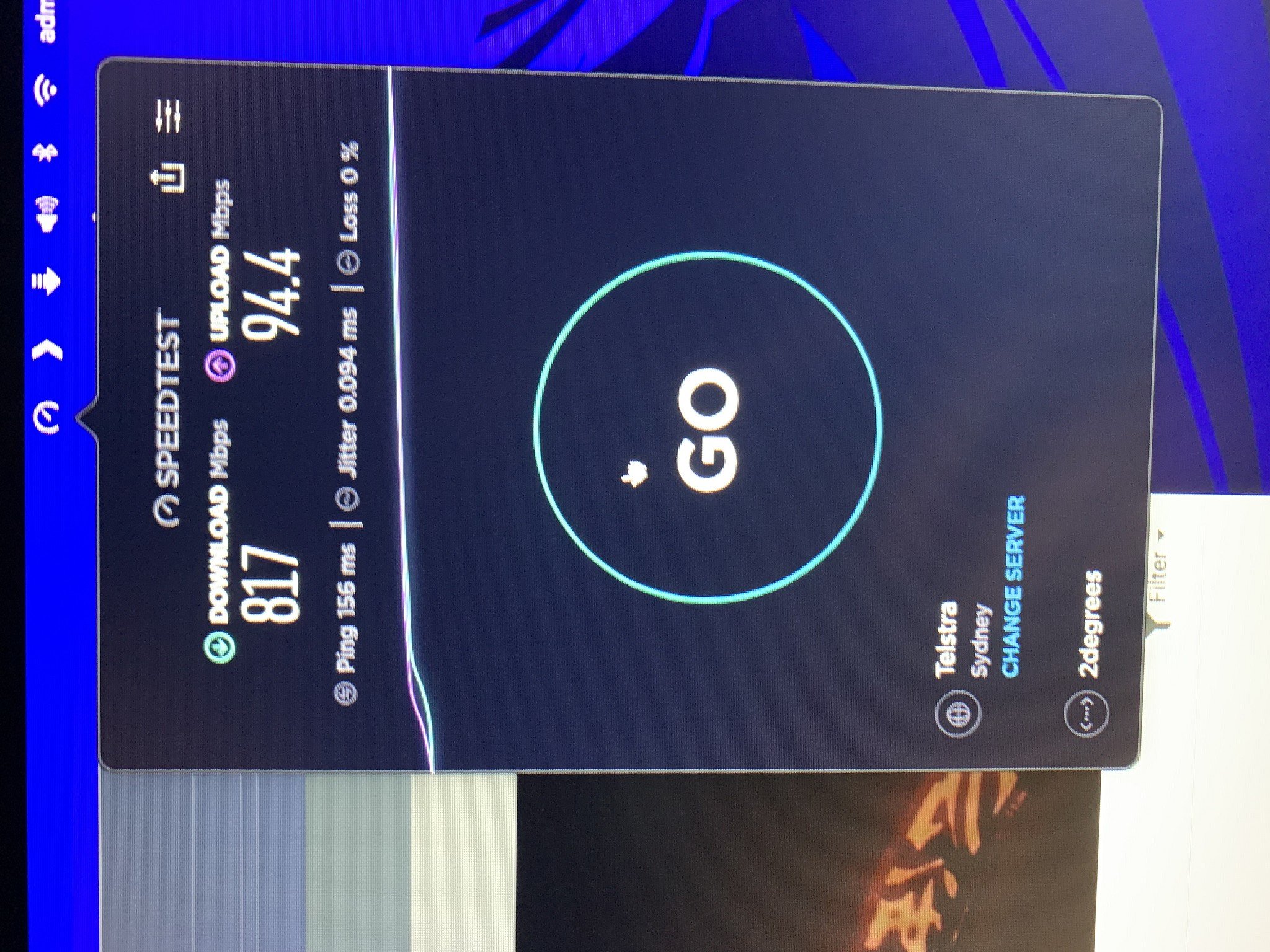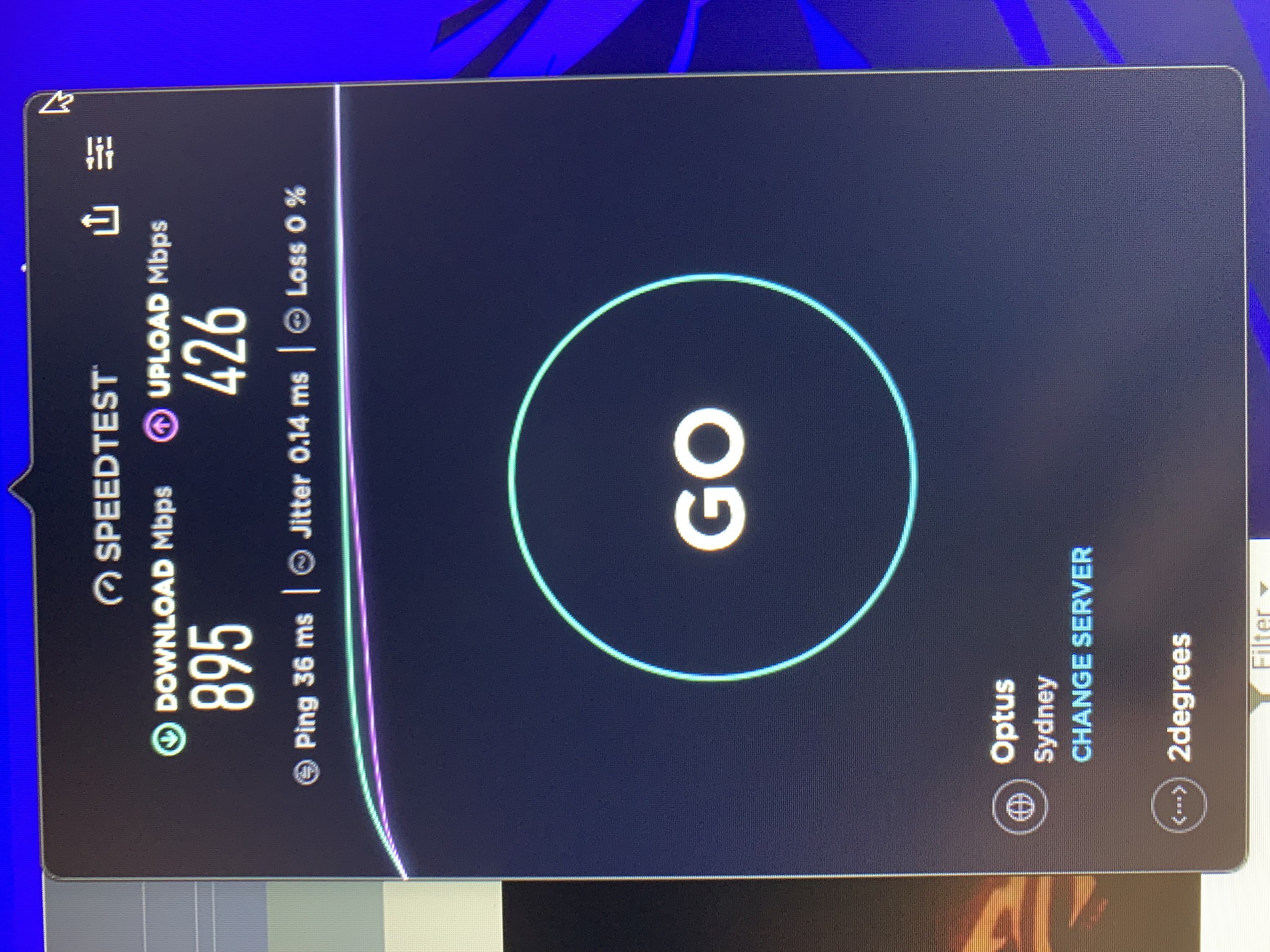I don't think this is a 2degrees issue as per such, just trying to work out if this is widespread?
I'm hosting an MC server tonight for a bunch of friends and everyone in Australia is getting pretty big ping. A majority are on Telstra but there's a few that are not.
Some traceroutes from them:
iinet;

Telstra;