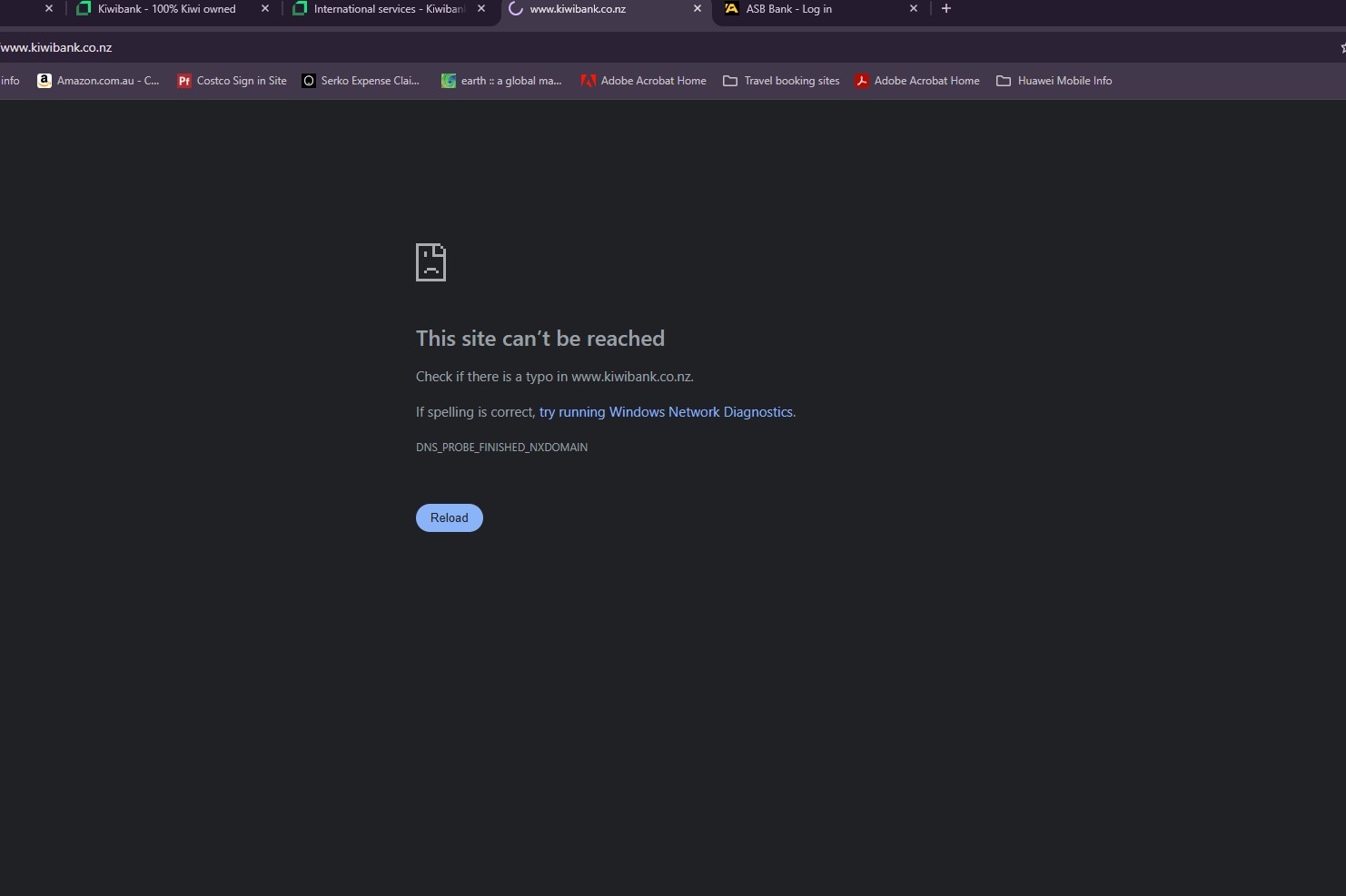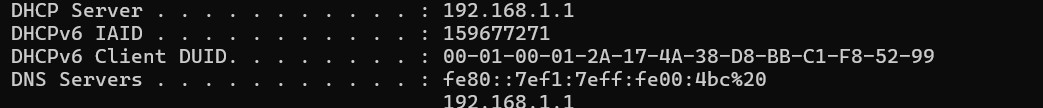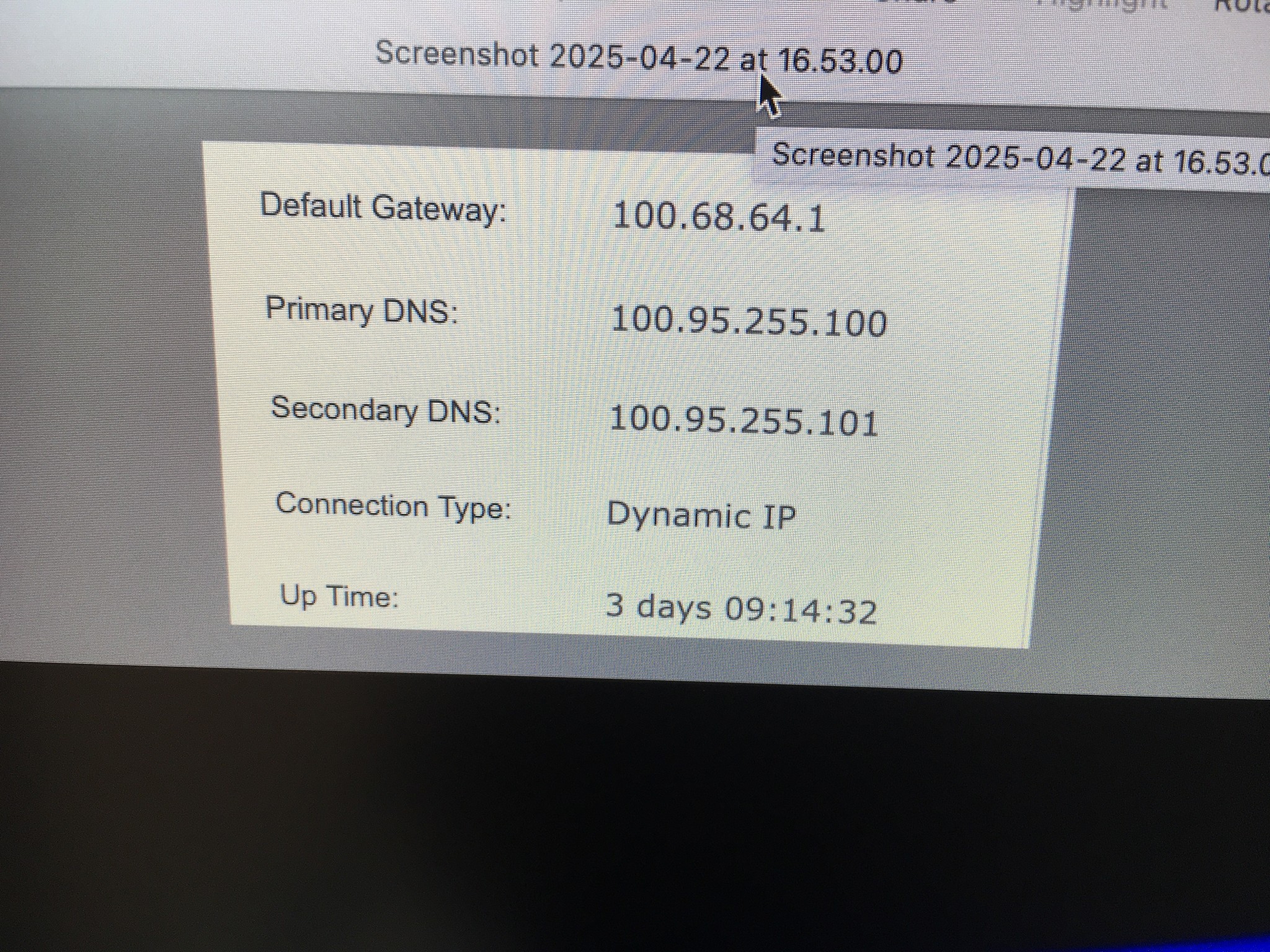Hello all
We have been using hyperfibre. Lately, when browsing, it shows this message on my Google Chrome.
On the computer
This message might not appear on some of the sites, this message might not appear, but the page will take longer than anticipated.
Wi-fi signal is the normal one that I am using, not wifi 7 signal....
On the Samsung mobile
NZ Herald App - it will just show the black screen on the first time, I need to force close it, open the app again, and then the content will load.
Viber app: When sending the picture, usually the first upload won't upload, and then I have to switch off the Wi-Fi and then use mobile data to send it. Once the first picture is sent, I turn on Wi-Fi again, and then the following picture that I sent will be fine.
Thank you for your help
Jacky