Our Ping is 14ms
Download Speed 0.47 Mbps
Upload Speed 0.85Mbps
pretty poor for a modern country I recon.
We live in Whangaparaoa is this speed usual to Orcon, what can we do and if I move providers will it be the same.
confused
|
|
|
Please note all comments are from my own brain and don't necessarily represent the position or opinions of my employer, previous employers, colleagues, friends or pets.
chalfontboy:
Thanks for trying to help
but Im stumped already with " Web Interface on your router and find the ADSL line stats."
not sure how to find that.
Its no better or worse any time of the day
and speedtest are always about the same.
Thanks again
Please note all comments are from my own brain and don't necessarily represent the position or opinions of my employer, previous employers, colleagues, friends or pets.
---------------------------------------------------------------
Nebukadnessar
chalfontboy: ADSL Line
Status:Cable connected
Line mode:ADSL2+
Maximum line rate:572 kbps (downstream) / 1012 kbps (upstream)
Noise margin:6.3 dB (downstream) / 6.7 dB (upstream)
Line attenuation:48 dB (downstream) / 31.5 dB (upstream)
Output power:13.2 dBm (downstream) / 12.5 dBm (upstream)
is that what I was looking for?
cheers
Please note all comments are from my own brain and don't necessarily represent the position or opinions of my employer, previous employers, colleagues, friends or pets.
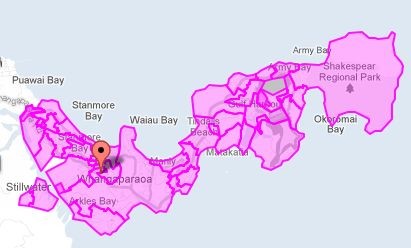
Please support Geekzone by subscribing, or using one of our referral links: Quic Broadband (free setup code: R587125ERQ6VE) | Samsung | AliExpress | Wise | Sharesies | Hatch | GoodSync
|
|
|
