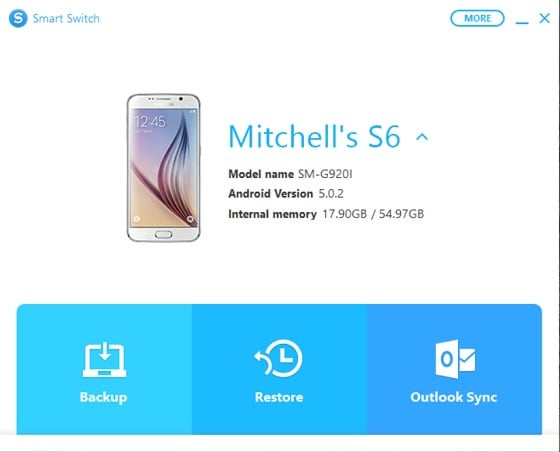1st issue is that wallpaper motion effect does not work after updating to 5.1.1. when I was using 5.0.2 version it worked very fine but now it doesn't work anymore. i tapped to use it on settings - wallpaper but it doesn't work.

2nd is that there is no battery power optimisation menu on my phone like the image above. (the image above was taken from the Internet not mine)
3rd issue is that now it lags when im scrolling up or down. something just does not seem right while using apps that require scrolling up or down. EX: Facebook, Twitter, Play Store and especially the browser. it had never happened when my phone was on 5.0.2.
P.S When will samsung pay be available in New Zealand?