On a side note, I haven't put in my SIM card yet. I wanted to get WiFi connected to do all the updates first. Would having no SIM card affect the WiFi connection? Thank you for any assistance you can offer.
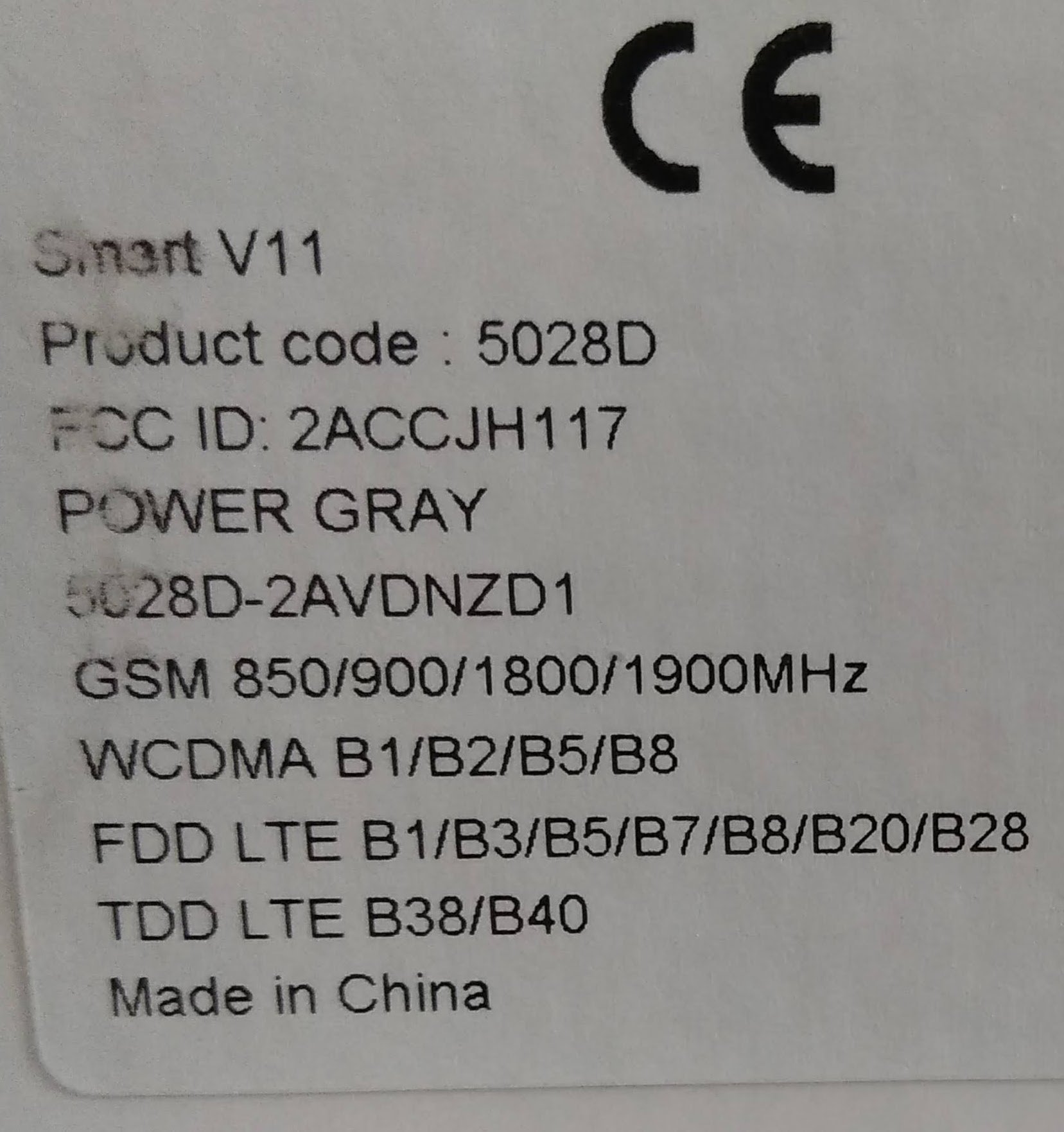
On a side note, I haven't put in my SIM card yet. I wanted to get WiFi connected to do all the updates first. Would having no SIM card affect the WiFi connection? Thank you for any assistance you can offer.
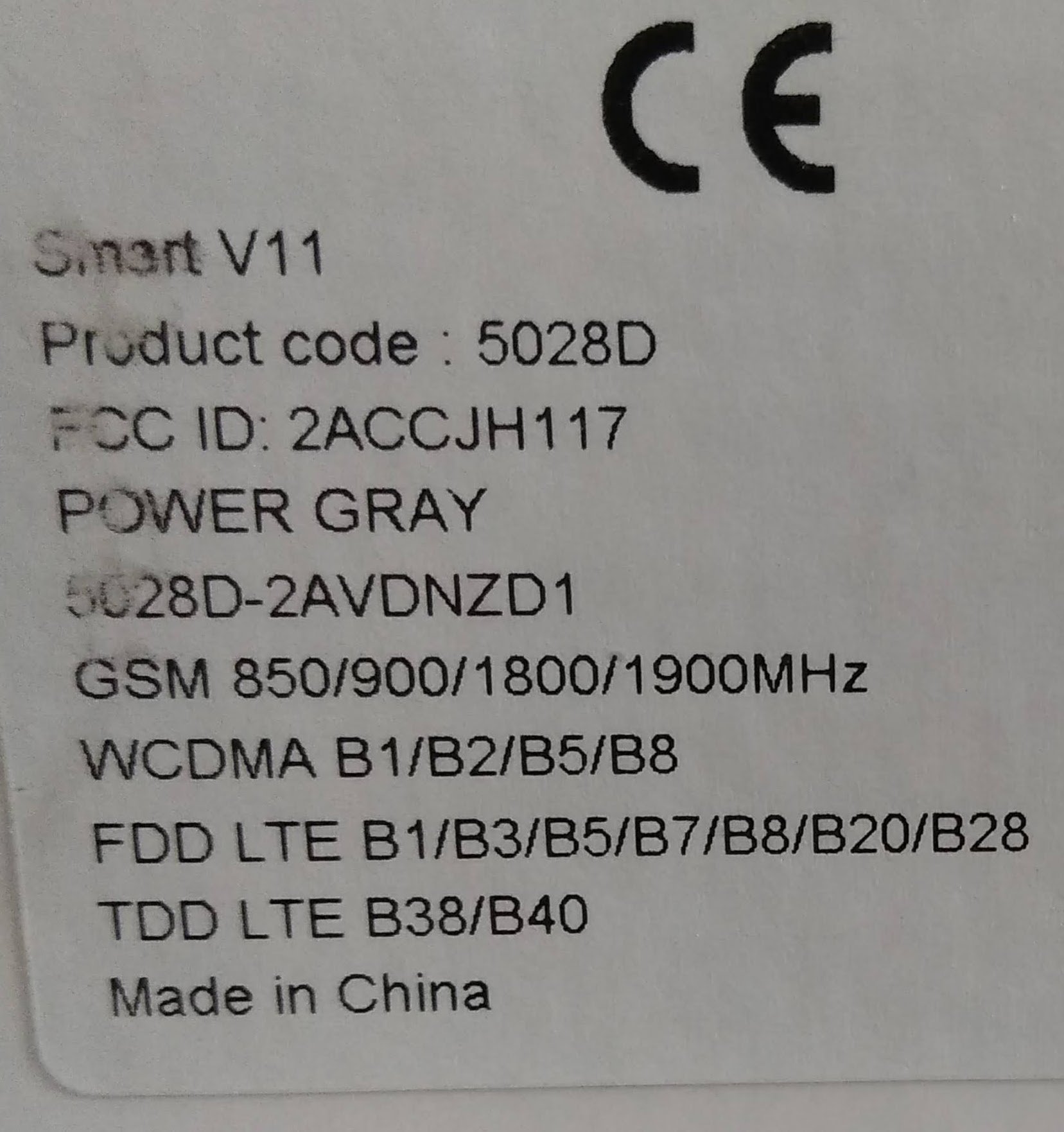
|
|
Please support Geekzone by subscribing, or using one of our referral links: Quic Broadband (free setup code: R587125ERQ6VE) | Samsung | AliExpress | Wise | Sharesies | Hatch | GoodSync
I'm at a friends using their WiFi which is Vodafone so of course it works. A message came up saying finish setup for 5028d and alcatel splashes on the loading screen. So finally found the spec's for this phone.
ETA:
VDSL/FIBRE Dual Band AC1600
Gigabit Gateway with VoIP
Model: NF18ACV
Vodafone Online Shop - Device Only.
https://www.vodafone.co.nz/shop/mobile/product-details/?skuId=sku2220027
I'm going to test it on a friend's Slingshot modem today and see if I have the same problem.
Will keep you posted. 😊
I was about to return the phone but computer did a windows update and now Wi-Fi is showing. Read that Windows 10 Update in June caused problems with Wi-Fi and printers. All good now. 👍
How would Windows be a problem for an Android phone?
Please support Geekzone by subscribing, or using one of our referral links: Quic Broadband (free setup code: R587125ERQ6VE) | Samsung | AliExpress | Wise | Sharesies | Hatch | GoodSync
It wasn't the phone. It was my modem. I think?
https://support.microsoft.com/en-ie/help/4560960/windows-10-update-kb4560960
Ummm, the Netcomm NF18AC doesn't run windows - these updates have nothing to do with why your phone started detecting the WiFi network. the plot thickens....
Oh okay. I wonder what it was? I notice it's showing on my computer as well, even though I use ethernet. I am sure it wasn't there when I was trying to connect the phone? The plot definitely thickens.
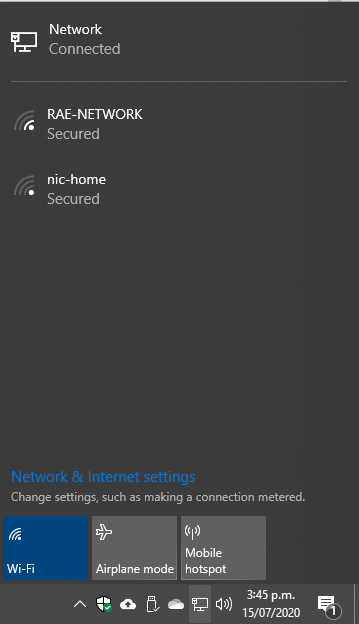
Your computer will always show available WiFi networks even when connected via ethernet. It doesn't mean it's connected through any of them - it must say "Connected" for this to be the case. WiFi network won't show on your computer if the device is in Airplane Mode.
Windows on your laptop is definitely not related with your smartphone not connecting to one network or another.
Please support Geekzone by subscribing, or using one of our referral links: Quic Broadband (free setup code: R587125ERQ6VE) | Samsung | AliExpress | Wise | Sharesies | Hatch | GoodSync
|
|
