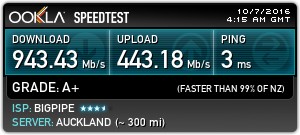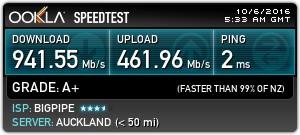BarTender:
Talkiet:
Sounddude:
We have found the citylink (Wellington) speed test server to be very bad.
The spark one seems to be good.
And I'm going to make them even better shortly. All you jokers running speedtests on your shiny new gig connections have nearly pushed one of them up to 10% average utilisation :-)
Just jealous that I can't get fibre yet so can't play :-)
Cheers - N
Lucky no one has upgraded the Auckland and Christchurch servers to the latest version.
Really? I could swear I saw a Permit To Work fly past earlier... :-)
CHeers - N