|
|
|
semigeek:
Why oh why did they remove Control Panel as an option when you right click the start menu?
And Paint 3D? That's very useful. Not.
Control Panel is being phased out.
If you don't want Paint 3D the old Paint is still there.
linw:
semigeek:
Why oh why did they remove Control Panel as an option when you right click the start menu?
And Paint 3D? That's very useful. Not.
Control Panel is being phased out.
If you don't want Paint 3D the old Paint is still there.
I use Paint.net anyway for most things.
Failed to install and rolled back twice now...... I can't find a log (haven't looked hard) to figure out why it failed
N
Please note all comments are from my own brain and don't necessarily represent the position or opinions of my employer, previous employers, colleagues, friends or pets.
semigeek:
Why oh why did they remove Control Panel as an option when you right click the start menu?
And Paint 3D? That's very useful. Not.
I did not even notice that until this morning. My God they make some freaking braindead decisions. It's mind boggling.
Running the new Windows now. Control Panel not being there is easy: tap the Windows key and type "Control".
VPN connection from the systray icon!
Please support Geekzone by subscribing, or using one of our referral links: Quic Broadband (free setup code: R587125ERQ6VE) | Samsung | AliExpress | Wise | Sharesies | Hatch | GoodSync
freitasm:
Running the new Windows now. Control Panel not being there is easy: tap the Windows key and type "Control".
By easy you mean.. 1 Click + 7 characters typed on a keyboard, + 1 more click.
As opposed to :
1 Click, + 1 Click?
Makes a big difference when you access this multiple times a day for clients.
Not to mention the start menu is SLOW to open and search is sometimes SLOW to work or is erratic.
networkn:
timmmay:
I bet this update resets a bunch of stuff to defaults, like networking, it loses static IPs. Every time there's a significant update it takes a while to get the computer to work properly again.
Hence my start menu and shortcuts in OP. Bunch of stuff there I never wanted and have no need for.
Yeh you think they could export some of these settings to your one drive or a folder or something, and then re-apply them after the update completes.
I can understand them throwing in some new icons/features, that people may not want. But removing user preferences sounds a bit rookie.
Tried loading Edge again today. It loads ok, a bit slow to start with - I guess updating the Extensions.
Since I found out that there was a problem with Edge and AdBlock Plus I kept it there to test.
What I found is that AdBlock Plus shows the number of ads blocked... But all ads are still showing anyway. This for stuff.co.nz (which I use to test this because it's loaded with ads):
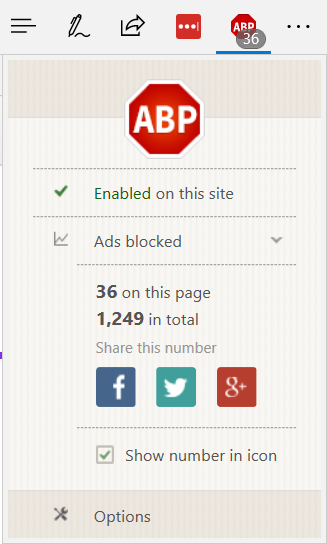
Also noticed LastPass won't fill passwords.
It's almost as extensions can no longer access the page to modify it...
Also Tweetdeck is extremely slow. No way to use it.
/cc @nathan
Please support Geekzone by subscribing, or using one of our referral links: Quic Broadband (free setup code: R587125ERQ6VE) | Samsung | AliExpress | Wise | Sharesies | Hatch | GoodSync
linw:
semigeek:
Why oh why did they remove Control Panel as an option when you right click the start menu?
And Paint 3D? That's very useful. Not.
Control Panel is being phased out.
If you don't want Paint 3D the old Paint is still there.
It'd be nice if they phased in a replacement with the same functionality ('Settings' is garbage and missing most of the functionality needed from a Control Panel replacement) before phasing out something that customers are familiar with.
Please support Geekzone by subscribing, or using one of our referral links: Quic Broadband (free setup code: R587125ERQ6VE) | Samsung | AliExpress | Wise | Sharesies | Hatch | GoodSync
nzkiwiman:
Hoping when the Enterprise version is released to the VL system, I can create an VM of my current laptop and apply the update and see if it gives me a crap ton of unwanted apps that I have removed and resets my preferences (laptop is currently running 1511 build - with all the issues around WSUS and Cumulative Updates that were introduced in 1607, I gave up on all testing)
If I was you, I'd be installing the creative update as soon as possible to release date instead of waiting for it to go to Current Branch for Business. At least then you'll have more time to fix any application related issues if there are any. The CBB release is exactly the same as the Current Branch (CB) release except for the cumulative update which is included with CBB. Functionality and features are exactly the same.
UHD:
linw:
semigeek:
Why oh why did they remove Control Panel as an option when you right click the start menu?
And Paint 3D? That's very useful. Not.
Control Panel is being phased out.
If you don't want Paint 3D the old Paint is still there.
It'd be nice if they phased in a replacement with the same functionality ('Settings' is garbage and missing most of the functionality needed from a Control Panel replacement) before phasing out something that customers are familiar with.
it would be good to know why you think Settings is garbage, this would be good feedback to put into the Feedback Hub tool
and what things you find you need to go to the control panel for. I hardly ever go there now myself.
Goto %localappdata%\Microsoft\Windows\WinX\Group2 and you should see the shortcut to control panel there. If you look at the properties you can see that it now points to the new immersivecontrolpanel app.
I think you can add a new shortcut pointing to control.exe and this should add an entry into that menu.
nzkiwiman:
Hoping when the Enterprise version is released to the VL system, I can create an VM of my current laptop and apply the update and see if it gives me a crap ton of unwanted apps that I have removed and resets my preferences (laptop is currently running 1511 build - with all the issues around WSUS and Cumulative Updates that were introduced in 1607, I gave up on all testing)
· When Windows 10, v1703 (Also known as Creators Update or RS2) is installed, apps that the user had previously uninstalled will not be put back. (Windows already tracks the list of removed apps.)
· When the next Windows 10 Feature Update (RS3) is installed, apps that the IT admin has de-provisioned will not be put back. (RS2 give Windows the ability to keep track of what apps were de-provisioned, so that RS3 and beyond will not put them back.)
See https://blogs.technet.microsoft.com/mniehaus/2016/08/23/windows-10-1607-keeping-apps-from-coming-back-when-deploying-the-feature-update/ for shorter-term workarounds
Uninstalled AdBlock Plus and LastPass extensions from Edge, restarted laptop and installed again. These are now working.
Everything else is working - it seems no application was removed in my case.
Please support Geekzone by subscribing, or using one of our referral links: Quic Broadband (free setup code: R587125ERQ6VE) | Samsung | AliExpress | Wise | Sharesies | Hatch | GoodSync
Just noticed Edge extensions don't work in Private Browsing.
Please support Geekzone by subscribing, or using one of our referral links: Quic Broadband (free setup code: R587125ERQ6VE) | Samsung | AliExpress | Wise | Sharesies | Hatch | GoodSync
|
|
|
