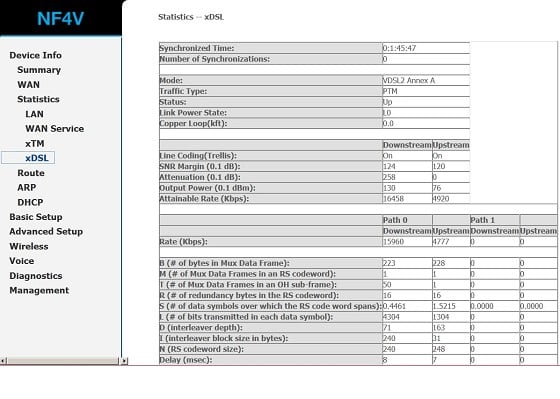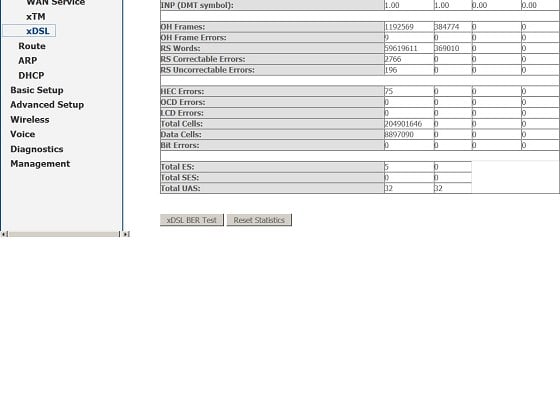xxguestxx: Hoping a rep will see the post as well.
Thanks ^^
Hmmm, well slightly to my surprise I managed to pull the serial number off that image and find the account
Your synced at 16/8 and we show you as on the VDSL profile
I'll check on it Friday and see how DLM is behaving.