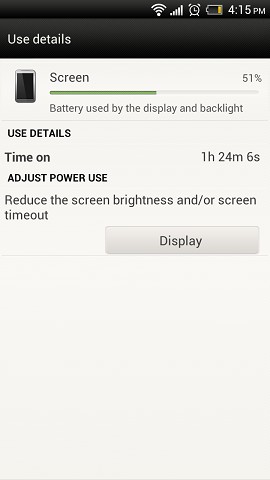TheUngeek:Kopkiwi: Really can't make up my mind between this and the SIII.
I prefer the Camera on the SIII, better battery and can add additional storage. But it feels cheap and lightweight whereas the One X looks beautiful has better camera FEATURES and feels like a beast of a smartphone should. Prefer the elegence of Sense to Touchwiz, but don't like that you can't swap batteries or add additional storage.
I've had a play with both and that doesn't really change anything lol.
I'm stuck.
Don't get a Telecom One X if you go for the HTC. The 1.26 ROM they are stuck on sucks with battery life. I mean really sucks
Would get from einfotech as I have a Nexus which is faulty. So switching for an upgrade.